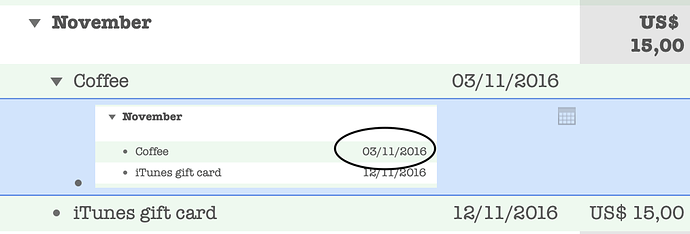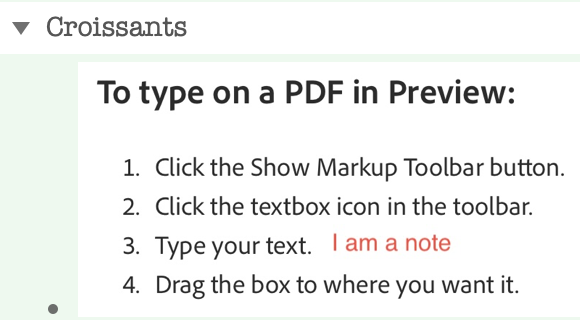I created screenshot which is a .jpg file and added important notations using the Preview menu options such as adding a textbox. When I drop the annotated .jpg file into a cell in an OmniOutliner file, I do not see the annotations. I can see the screenshot I took, but not my additional annotations which are important for me to see.
Is there something wrong I am doing?
Is there a different file type I need to use to see the annotations?
Thank you in advance.
I added a circle to a screenshot and dragged that into a cell of OO. You can see a screenshot of a portion of my OO file.
Is that what you want ?
I used the Markup built-in function that appears on every screenshot.
Yes. In my screenshot, I do not have a circle, I have three textboxes with different information. I can see them without an issue if I open the screenshot file on my computer, but once I drag the screenshot into OmniOutliner cell, the textboxes cannot be seen at all.
So what I want to is be able to see the textbox information once I drag the file into an OmniOutliner cell.
Yes, only I cannot see the red “I am a note”. I tried it with a brand new file though, and I can see it. So I guess I need to redo the entire thing, but if it happens again, I’d rather know how to fix it.