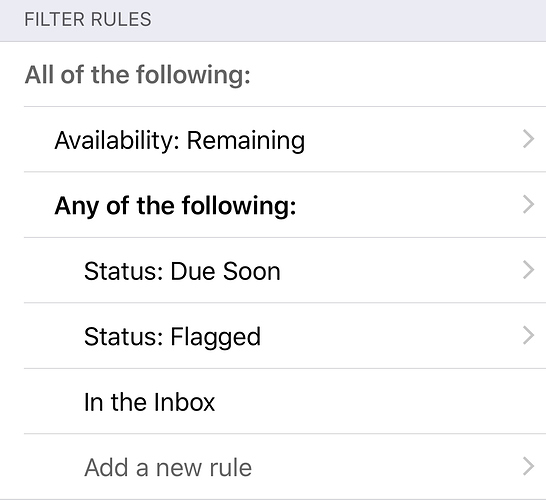What is the OmniFocus way to accomplish the following:
- I want an easy way to enter data. Right now I enter an item and ALWAYS have to flag it or due date it. (usually on my phone).
- Then, my goto perspective is “Due Soon or Flagged”
- Then on my computer I can change the due dates, add to a project, etc.
Option 1: Create a perspective that is: Due Soon, Flagged, or Inbox. But I don’t think I can do that, can I?
Option 2: Is there a better process I should be following? (Ie: something more Omnifocus-y)
Thanks.
This is possible with perspectives in OmniFocus 3 using the following rules:
OmniFocus 3 for iOS will be released next week on the 30th of May. The Mac version will be coming later in the year with betas starting in the summer. The latest releases of version 2 for Mac won’t be able to display this perspective, but they will sync with no problem.
As for your workflow, if this works for you, maybe you should stick with it. If you’re specifically looking to fix something, though, we can probably help with a little more detail about how you use OmniFocus now.
1 Like
Ok - perfect. I’ll just hold on til OF 3. Thanks for the help.