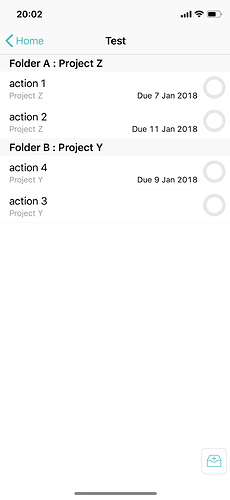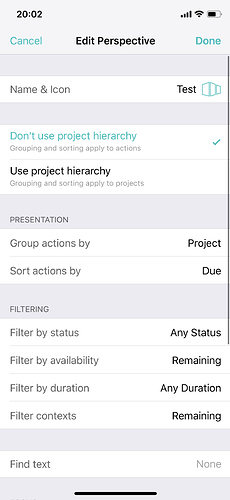Hello,
I want to see in which areas of my life, there are items due soon or overdue. I have various nested folders for my various areas of life, and they have their projects inside those folders.
Using ‘Don’t Use Project Hierarchy’ in setting up Custom Perspectives does not let me see Folders in the outline. And when I use ‘Use Project Hierarchy’, I don’t get options of ‘Due’ in Filtering: Filter by status.
How can I achieve my perspective in such a situation?
Any help is highly appreciated. Thanks in advance.
Regards,
Dr. Sudeep Shroff
Exactly what you’re looking for, visible folders in a context-based perspective (‘don’t use project hierarchy’), isn’t possible at present.
But here are some alternative options that might help:
- use a context-based perspective grouped by project, which shows the full path including folder (only works on iOS)
- create a context-based perspective for each folder
- use a project-based perspective (‘use project hierarchy’) and group by due date
Thanks for your reply. I appreciate.
Could you please help me with - Project showing the full path, including folder? What is ti? I am not aware.
I don’t have a mac in front of me, but on iOS, it shows the folder and project name in the group divider.
Here’s what I see, and how I configured the perspective:
I had a chance to check on a Mac and sorry, but the idea I showed with the screenshots doesn’t work there.
But another thing came to mind. You could insert a bit of text or an emoji in each project that indicates its folder.
Thank you. Sorry for being late in replying. I have recently evolved with a few perspectives which are quite helpful in my needs. Will share about them sometime later.
Thanks again. :)
Dr. Sudeep Shroff
1 Like
What is really missing is that in ‘Use Project Hierarchy’, inside filtering --> Filter by status, only ‘Flagged’ and ‘Unflagged’ are the options, no option for Defer Date, Due, Due and Flagged, Due or Flagged’. Such options are available in ‘Don’t Use Project Hierarchy’.