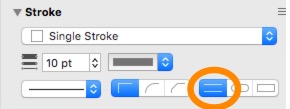Is it possible to create different strokes on each side of an object (i.e. on a square, only have the top edge have a stroke)?
PS. Using Omnigraffle Pro 7.4
Is it possible to create different strokes on each side of an object (i.e. on a square, only have the top edge have a stroke)?
PS. Using Omnigraffle Pro 7.4
There are some shape types that have lines on only 2 sides under the “Uncommon” shape header, but not a shape with just a stroke on 1 side.
There is not a way to specify just one side of a stroke is “visible” currently. One workaround is to add a single line and group the items. If you create a shape that you often need to reuse, you might save some shapes into a stencil, which you can then use from the stencil window in any document.
We do have an open feature request to set side-specific line strokes and if you drop a line to our Support Humans at omnigraffle@omnigroup.com we’ll be glad to add your +1 to it!
There are a couple of useful tricks involved in grouping a shape and a line to get a single-side stroke:
Use smart alignment and distance guides to align and size the line to match the shape edge.
Choose butt end caps rather than square or round caps in the line’s stroke inspector to match the visible length of the line to the length of the shape edge. Otherwise the line will extend past its endpoint by its stroke width; this will be visible with thick lines or at high zoom levels.