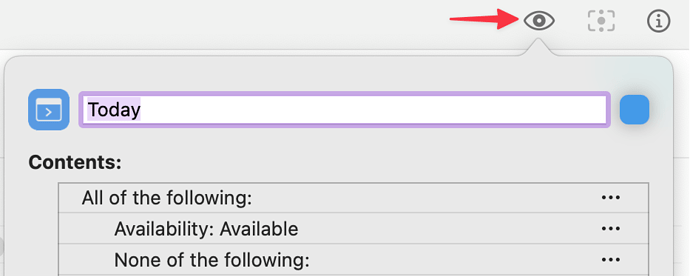How do I edit custom perspectives in OmniFocus 4 for desktop? Previously, the Perspectives window is where editing was done, but this is no longer true.
You can edit a custom perspective by clicking the View Options item in the toolbar. On a side note, you can drag the top portion of the View Options panel to detach it from the toolbar. It will remain visible when you switch to other perspectives.
2 Likes
This topic was automatically closed 30 days after the last reply. New replies are no longer allowed.