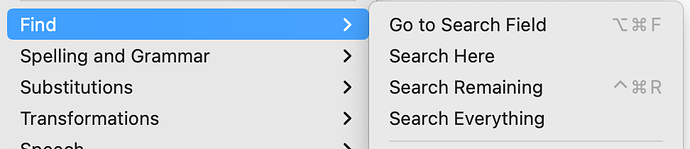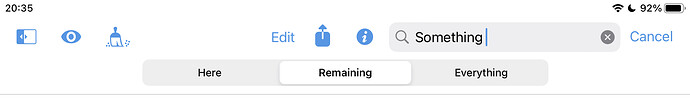When I do a search, it always shows completed items. Is there way to exclude them? I feel like I must be missing something…
You can choose to search Here (the current outline), Remaining or Everything (which includes completed items).
On Mac, click to the right of the magnifying glass to specify the search option.
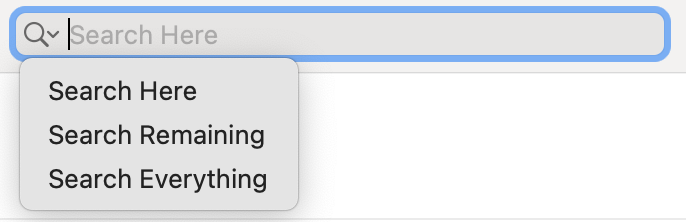
You’ll also find these three search options in the Edit menu under Find. For convenience, I assigned a keyboard shortcut to Search Remaining in the System Settings apps.
On iPhone and iPad, these three search options appear after you type something into the search field.
I hope this helps!
1 Like