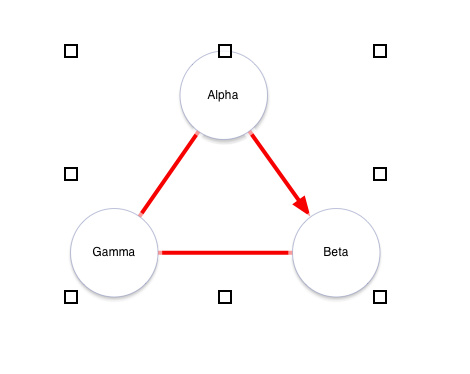Click disclosure triangle to expand com.omnigroup.OmniGraffle.GraphicType details
{
"Layers": [
{
"Print": true,
"Lock": false,
"View": true,
"Name": "Layer 1",
"Artboards": false
}
],
"Origin": "{0, 0}",
"Scale": "No scale",
"Color": {
"g": "1",
"space": "srgb",
"r": "1",
"b": "1"
},
"GraphicsList": [
{
"Flow": "Clip",
"FontInfo": {
"Size": 12,
"Color": {
"space": "gg22",
"w": "0"
},
"Font": "Helvetica"
},
"Class": "ShapedGraphic",
"Name": "Second",
"ID": 7,
"Style": {
"stroke": {
"Color": {
"g": "0.596063",
"archive": {},
"r": "0.56982",
"b": "0.745393"
},
"CornerRadius": 5,
"Width": 0.5
}
},
"Shape": "Circle",
"FitText": "Clip",
"Bounds": "{{412.5, 294.5}, {87.5, 88.5}}",
"UserInfo": {
"Ordinal": "2",
"Value": "15"
},
"Notes": "{\\rtf1\\ansi\\ansicpg1252\\cocoartf1671\\cocoasubrtf600\n{\\fonttbl\\f0\\fswiss\\fcharset0 Helvetica;}\n{\\colortbl;\\red255\\green255\\blue255;\\red0\\green0\\blue0;}\n{\\*\\expandedcolortbl;;\\cssrgb\\c0\\c0\\c0\\cname textColor;}\n\\pard\\tx560\\tx1120\\tx1680\\tx2240\\tx2800\\tx3360\\tx3920\\tx4480\\tx5040\\tx5600\\tx6160\\tx6720\\pardirnatural\\partightenfactor0\n\n\\f0\\fs24 \\cf2 Right hand circle}",
"LayerIndex": 0,
"Text": {
"VerticalPad": 0,
"TextAlongPathGlyphAnchor": "center",
"Text": "{\\rtf1\\ansi\\ansicpg1252\\cocoartf1671\\cocoasubrtf600\n{\\fonttbl\\f0\\fswiss\\fcharset0 Helvetica;}\n{\\colortbl;\\red255\\green255\\blue255;\\red0\\green0\\blue0;}\n{\\*\\expandedcolortbl;;\\csgray\\c0;}\n\\pard\\tx560\\tx1120\\tx1680\\tx2240\\tx2800\\tx3360\\tx3920\\tx4480\\tx5040\\tx5600\\tx6160\\tx6720\\pardirnatural\\qc\\partightenfactor0\n\n\\f0\\fs24 \\cf2 Beta}"
}
},
{
"Flow": "Clip",
"FontInfo": {
"Size": 12,
"Color": {
"space": "gg22",
"w": "0"
},
"Font": "Helvetica"
},
"Class": "ShapedGraphic",
"Name": "Third",
"ID": 6,
"Style": {
"stroke": {
"Color": {
"g": "0.596063",
"archive": {},
"r": "0.56982",
"b": "0.745393"
},
"CornerRadius": 5,
"Width": 0.5
}
},
"Shape": "Circle",
"FitText": "Clip",
"Bounds": "{{190.5, 294.5}, {87.5, 88.5}}",
"UserInfo": {
"Ordinal": "3",
"Value": "24"
},
"Notes": "{\\rtf1\\ansi\\ansicpg1252\\cocoartf1671\\cocoasubrtf600\n{\\fonttbl\\f0\\fswiss\\fcharset0 Helvetica;}\n{\\colortbl;\\red255\\green255\\blue255;\\red0\\green0\\blue0;}\n{\\*\\expandedcolortbl;;\\cssrgb\\c0\\c0\\c0\\cname textColor;}\n\\pard\\tx560\\tx1120\\tx1680\\tx2240\\tx2800\\tx3360\\tx3920\\tx4480\\tx5040\\tx5600\\tx6160\\tx6720\\pardirnatural\\partightenfactor0\n\n\\f0\\fs24 \\cf2 Left hand circle}",
"LayerIndex": 0,
"Text": {
"VerticalPad": 0,
"TextAlongPathGlyphAnchor": "center",
"Text": "{\\rtf1\\ansi\\ansicpg1252\\cocoartf1671\\cocoasubrtf600\n{\\fonttbl\\f0\\fswiss\\fcharset0 Helvetica;}\n{\\colortbl;\\red255\\green255\\blue255;\\red0\\green0\\blue0;}\n{\\*\\expandedcolortbl;;\\csgray\\c0;}\n\\pard\\tx560\\tx1120\\tx1680\\tx2240\\tx2800\\tx3360\\tx3920\\tx4480\\tx5040\\tx5600\\tx6160\\tx6720\\pardirnatural\\qc\\partightenfactor0\n\n\\f0\\fs24 \\cf2 Gamma}"
}
},
{
"Flow": "Clip",
"FontInfo": {
"Size": 12,
"Color": {
"space": "gg22",
"w": "0"
},
"Font": "Helvetica"
},
"Class": "ShapedGraphic",
"Name": "First",
"ID": 5,
"Style": {
"stroke": {
"Color": {
"g": "0.596063",
"archive": {},
"r": "0.56982",
"b": "0.745393"
},
"CornerRadius": 5,
"Width": 0.5
}
},
"Shape": "Circle",
"FitText": "Clip",
"Bounds": "{{300, 137}, {87.5, 88.5}}",
"UserInfo": {
"Ordinal": "1",
"Value": "10"
},
"Notes": "{\\rtf1\\ansi\\ansicpg1252\\cocoartf1671\\cocoasubrtf600\n{\\fonttbl\\f0\\fswiss\\fcharset0 Helvetica;}\n{\\colortbl;\\red255\\green255\\blue255;\\red0\\green0\\blue0;}\n{\\*\\expandedcolortbl;;\\cssrgb\\c0\\c0\\c0\\cname textColor;}\n\\pard\\tx560\\tx1120\\tx1680\\tx2240\\tx2800\\tx3360\\tx3920\\tx4480\\tx5040\\tx5600\\tx6160\\tx6720\\pardirnatural\\partightenfactor0\n\n\\f0\\fs24 \\cf2 Top circle}",
"LayerIndex": 0,
"Text": {
"VerticalPad": 0,
"TextAlongPathGlyphAnchor": "center",
"Text": "{\\rtf1\\ansi\\ansicpg1252\\cocoartf1671\\cocoasubrtf600\n{\\fonttbl\\f0\\fswiss\\fcharset0 Helvetica;}\n{\\colortbl;\\red255\\green255\\blue255;\\red0\\green0\\blue0;}\n{\\*\\expandedcolortbl;;\\csgray\\c0;}\n\\pard\\tx560\\tx1120\\tx1680\\tx2240\\tx2800\\tx3360\\tx3920\\tx4480\\tx5040\\tx5600\\tx6160\\tx6720\\pardirnatural\\qc\\partightenfactor0\n\n\\f0\\fs24 \\cf2 Alpha}"
}
},
{
"Name": "Line",
"Points": [
"{234.25, 338.75}",
"{343.75, 181.25}"
],
"Tail": {
"ID": 6
},
"LayerIndex": 0,
"AllowLabelDrop": false,
"Head": {
"ID": 5
},
"Style": {
"shadow": {
"Draws": "NO"
},
"stroke": {
"Legacy": false,
"Color": {
"g": "0.149131",
"space": "srgb",
"r": "1",
"b": "0"
},
"Width": 4,
"LineType": 1
},
"fill": {
"Draws": "NO"
}
},
"FontInfo": {
"Size": 12,
"Color": {
"space": "gg22",
"w": "0"
},
"Font": "Helvetica"
},
"Class": "LineGraphic",
"ID": 11,
"LogicalPath": {
"elements": [
{
"point": "{234.25, 338.75}",
"element": "MOVETO"
},
{
"point": "{343.75, 181.25}",
"element": "LINETO"
}
]
}
},
{
"Name": "Line",
"Points": [
"{456.25, 338.75}",
"{234.25, 338.75}"
],
"Tail": {
"ID": 7
},
"LayerIndex": 0,
"AllowLabelDrop": false,
"Head": {
"ID": 6
},
"Style": {
"shadow": {
"Draws": "NO"
},
"stroke": {
"Legacy": false,
"Color": {
"g": "0.149131",
"space": "srgb",
"r": "1",
"b": "0"
},
"Width": 4,
"LineType": 1
},
"fill": {
"Draws": "NO"
}
},
"FontInfo": {
"Size": 12,
"Color": {
"space": "gg22",
"w": "0"
},
"Font": "Helvetica"
},
"Class": "LineGraphic",
"ID": 10,
"LogicalPath": {
"elements": [
{
"point": "{456.25, 338.75}",
"element": "MOVETO"
},
{
"point": "{234.25, 338.75}",
"element": "LINETO"
}
]
}
},
{
"Name": "Line",
"Points": [
"{343.75, 181.25}",
"{456.25, 338.75}"
],
"Tail": {
"ID": 5
},
"LayerIndex": 0,
"AllowLabelDrop": false,
"Head": {
"ID": 7
},
"Style": {
"shadow": {
"Draws": "NO"
},
"stroke": {
"Legacy": false,
"HeadArrow": "FilledArrow",
"Color": {
"g": "0.149131",
"space": "srgb",
"r": "1",
"b": "0"
},
"Width": 4,
"LineType": 1
},
"fill": {
"Draws": "NO"
}
},
"FontInfo": {
"Size": 12,
"Color": {
"space": "gg22",
"w": "0"
},
"Font": "Helvetica"
},
"Class": "LineGraphic",
"ID": 9,
"LogicalPath": {
"elements": [
{
"point": "{343.75, 181.25}",
"element": "MOVETO"
},
{
"point": "{456.25, 338.75}",
"element": "LINETO"
}
]
}
}
],
"ZoomLevel": 1
}