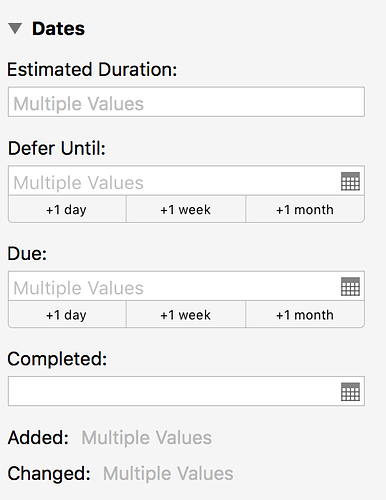Hi there.
Firstly… fantastic product and i’m happy to be a paying user for this software - it is greatly worth it.
One thing that I find myself doing often is having to extend multiple items one at a time - which is quite tedious.
For example, I may have 5 tasks due on Mon, Tue, Wed, Thu and Friday of this week.
Now if I fall behind and dont finish the Monday task, I then have to extend monday +1 day to tue… then go to the next one and hit +1 day… and the next etc…
Could it be possible to highlight all five of them, right click and have an option to say +1 day to them?
Or would it be possible to link tasks so they are dependent on another one - and extending one extends the others.
Thanks in advance for considering.
Regards. andre
Hey andre
I’m assuming you use OF 3 on macOS? Select multiple items (like in any other app, hold ctrl and select multiple items or first select one item, then hold shift and select the last item in order to also select everything in between).
Then, use the inspector on the right to extend all those dates by clicking the corresponding button:
(If you don’t see the inspector, use the View menu item “Show inspector” or the little button with an “i” on it in the upper right corner to make it appear.)
This will, however, move all the items to the same due date, even if they were different before. For instance, hitting “+1 day” on a couple of overdue items with due dates in the past means all of them will then be due tomorrow.
Hi Lars,
Thanks for that. Yes you’re right though. If i do that then all of the items move to the same date. When really I need to do them one after the other.
The other “workaround” is if I dont enter in due dates and have them grouped as a sequential project. I have toyed around with that idea too but find that makes forecasting harder. For example, if they all have due dates then I can easily see in the forecast section how many tasks are due on each day.
So i’m stuck at the moment with manually changing the dates I think unless it’s a possible future feature?
If you would like to see it included in OmniFocus itself, make sure you send in an e-mail to have support add it to their list of feature requests.
Otherwise, maybe the AppleScript and Automation gurus can help make that feature available via scripting :-)