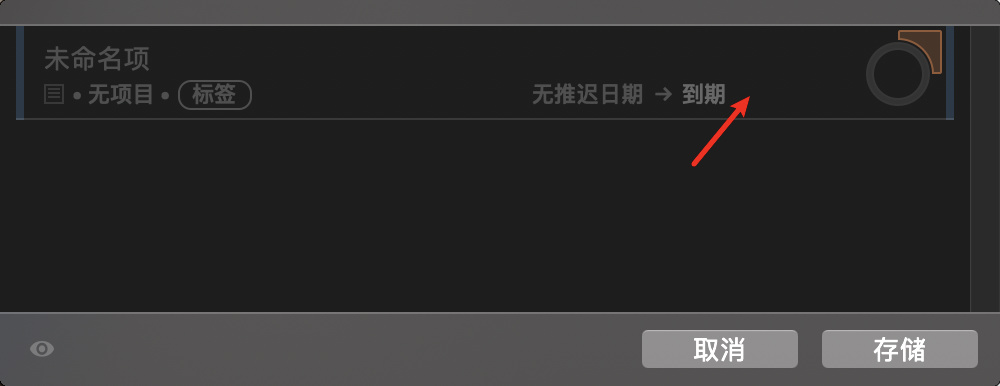I cannot quickly insert current date here, which is not a good design when creating a new task.
You can use the tab key to move through the task fields and get to the date field. It’s not a single key stroke, but it is how I do it.
No effect with tab key.
OmniFocus provided a method to insert date: ‘menu -> edit -> insert timestamp’, but it is still not convenience without shortcut key.
BEGER FOR IMPROVING.
Maybe a simple data/time selector is also a good improve.
Simply typing “today” does not work?
This topic was automatically closed 30 days after the last reply. New replies are no longer allowed.