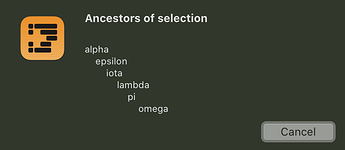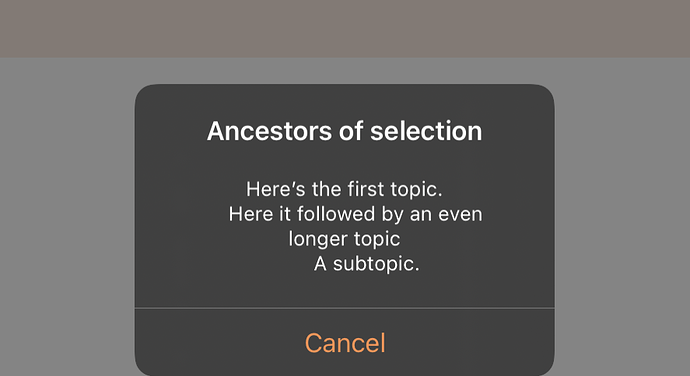Sometimes I have such lengthy and complex outlines that I can’t remember where exactly I am in the nesting. I was wondering if there is any way to show that, meaning under what parents my row is currently located. Thanks!
Without having to scroll up, I mean
I suppose one approach would be to display the path, using a plugin of some kind:
( Could probably be modified to let you choose an ancestral line to jump to, if that was relevant)
context.omnijs.zip (1.5 KB)
Thank you! I’m not an expert computer person, so if someone could share with me how I activate such a plug-in in OO5, I’d be very grateful!
Assuming that you are running OO5 Pro, I think the steps would be:
- unzip the downloaded zip file to obtain a
context.omnijsfile - in the OO main menu
Automation > Configure - drag the
context.omnijsfile onto the configuration window which appears.
Once you have done that:
- You should see
Contextas an item when you chooseAutomationfrom the main menu. - You should also be able, optionally, to:
- Ctrl-click the toolbar
- Choose
Customize Toolbar - Visually hunt for a button with the name
Contextand a green plug icon, and drag that onto the toolbar.
If the Context button is installed, clicking it should produce a display like:
That worked perfectly! Thank you very much!
I must say, the more I use this, the more helpful I find it. One way that it’s very useful is when you’re searching for a term and you don’t know from which section the hit comes (especially since the OO search results do not show whether the result has children). This context plug-in will tell you immediately. And then you can decide more easily which hit to look at first. Truly very, very helpful. Thanks again!
Good ! Kind of you to let me know :-)
( Not sure whether jumping to an ancestor, or opening another window for one, is part of the work-flow, but if it was, the plugin could probably be modified to make that easier. Otherwise, have fun with it :-)
No, I’ll be alright not jumping to an ancestor. Just knowing where I am is invaluable. You’ve made life a whole lot easier for me.
This is useful. Thanks! Do you know if there is any control over the width of the message display?
Here’s a result on the iPad.
I don’t immediately see any width controls on their
Alert- or
Form.Field.String
interfaces, but might it help to have an option to truncate, and only show the first N characters of each line (to avoid wrapping) ?
For a maximum of 20 chars, for example, you could edit the contents of context.omnijs to something like:
/*{
"author": "Rob Trew",
"targets": ["omnioutliner"],
"type": "action",
"identifier": "com.mycompany.Untitled Action",
"version": "0.1",
"description": "Display of selection path",
"label": "Context",
"mediumLabel": "Context",
"paletteLabel": "Context",
}*/
(() => Object.assign(
new PlugIn.Action(selection => {
const main = () => {
const maxChars = 20; // or change number to 0 or undefined
const items = selection.items;
const cropped = s =>
Boolean(maxChars) ? (
s.slice(0, maxChars) + '...'
) : s;
return bindMay(
items.length ? (
Just(items[0])
) : Nothing()
)(
item => Just(
buttonChoiceMay(
'Ancestors of selection'
)(
item.ancestors
.map(x => cropped(x.topic))
.reverse()
.concat(item.topic)
.reduce(
(a, x, i) => a + '\n' + (
' '.repeat(i) + x
),
''
)
)([])
)
);
};
// ------------------- GENERIC -------------------
// Just :: a -> Maybe a
const Just = x => ({
type: 'Maybe',
Nothing: false,
Just: x
});
// Nothing :: Maybe a
const Nothing = () => ({
type: 'Maybe',
Nothing: true,
});
// bindMay (>>=) :: Maybe a -> (a -> Maybe b) -> Maybe b
const bindMay = mb =>
// Nothing if mb is Nothing, or the application of the
// (a -> Maybe b) function mf to the contents of mb.
mf => mb.Nothing ? (
mb
) : mf(mb.Just);
// buttonChoiceMay :: String -> String ->
// [String] -> Maybe String
const buttonChoiceMay = title =>
msg => buttons => {
const
options = ['Cancel'].concat(buttons)
.reverse();
let result;
return (
// --------------- IO ----------------
options.reduce((a, k) => (
a.addOption(k),
a
), new Alert(title, msg))
.show(n => result = n),
// -------------- VALUE --------------
result !== buttons.length ? (
Just(options[result])
) : Nothing()
);
};
return main();
}), {
validate: selection => true
}
))();
That helps. Thanks!
I’ve made a slight edit above to allow for a trailling ... ellipsis,
just to clarify that the string is truncated.
Script and explanation of how to use very helpful - Thanks!