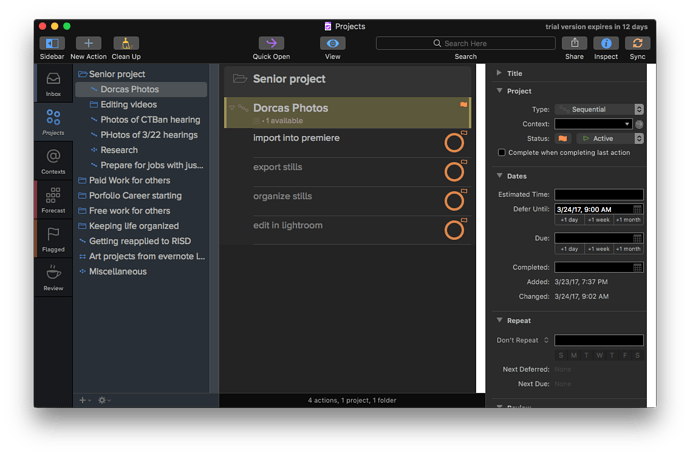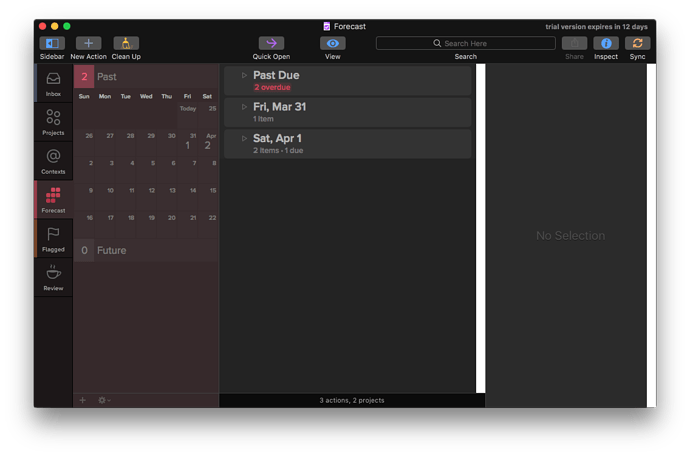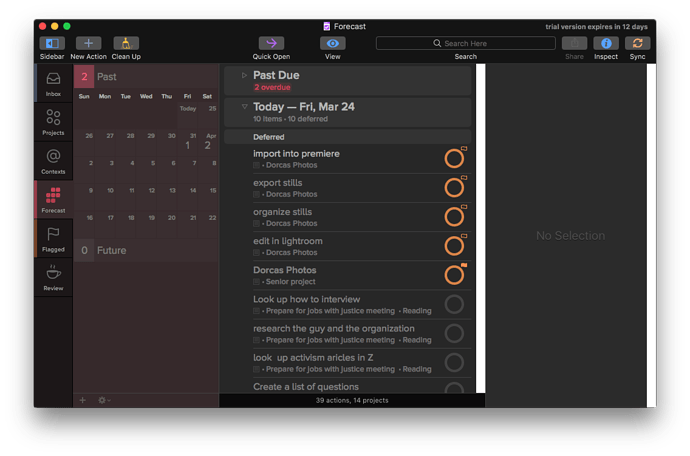Hello, I’ve seen many other posts about this but it still doesn’t answer my questions.
Here’s some context
I don’t have pro.
I work with a lot of sequential projects that I set the defer date to a date.
When that date comes around, I want to see next available task of those projects.
But they don’t show up unless I click the “show deferred” option which then shows ALL the tasks of the sequential project and I just want to see the next available task.
To sum up, I want to see the next available task of sequential projects I defer to today.
(also i removed the defer date and the project/task is still not showing up in any view even if flagged)
Any thoughts or advice? Thanks so much!!
Hm, a screenshot might be helpful? If a task is deferred to today (or any day in the past), it is therefore available, and should show up. I’m assuming you’re looking in the Context or Project perspectives? Maybe something else is blocking the task?
ScottyJ
You’re looking at the forecast view - it’s intended to work this way. The forecast view shows all items that will fall due (or, if you set the option, will reach their defer date) on the specific dates, so you can see everything that’s coming up and plan your work. It would defeat the purpose of the view if it didn’t show everything.
To see only the next available action from each project, you’d be working from either the projects or contexts lists, or from a custom perspective.
I think i understand now. I’m still trying to figure out a workflow with omni that fits. so does this make sense?
- Create project and tasks
- place a defer date to the day i want to work on it
-open up contexts or projects and work on the next available tasks I set to work on to be available today.
-make sure every task has a context or project and list my projects/ contexts in a priority hierarchy so I know what task is most important to do first.
-Use forecast to plan out meetings on light workload days and what days are open to defer new tasks.
-live productively