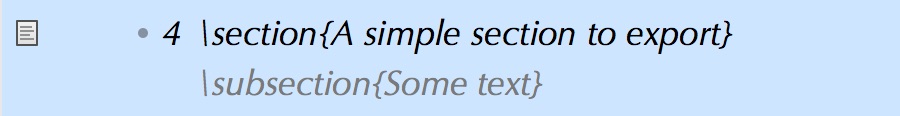Hi! I’ve been using Latex for years now and I recently discovered (and definitely adopted) OmniOutliner. I would like to use OO in order to write an academic long document and I am wondering: could it be possible to export an OO document written with Latex markers to a Latex editor? Thanks for your suggestions.
I have not done this. I would however imagine that it should be possible when you would export the OO document as plain text.
–
JJW
Using Scrivener, I can insert Latex markers directly into my file, then, copy and paste all my sections into a Latex editor. But I would like to use the numbering function OmniOutliner provides without copy and paste action.
I will hazard I guess. This specific goal is unlikely if not impossible to achieve.
Edit: Post a MWE (minimum working example) of the layout that you want from OO with a comparison of what you get when you copy + paste to text → LaTeX. I hesitate to say that I presume you know how to trick LaTeX to create variations in the font, style, and content for section and subsection (and sub-subsection and …). Perhaps this is the true gist of your question.
–
JJW
Thanks for your answer. No mwe to provide here and that could be useful to help me achieve that goal except this piece of code taken from a personal screenshot :
I was speaking from an old vision of OO: the first time I downloaded it (version 2?), I remember some latex export functions. Was it in my dreams?
If I copy and paste Latex code, my outline, on the left, lets appear those pieces of code which is not very elegant as you can see below :
… and I don’t ever speak of a simple preamble…
Search for “export OmniOutliner to LaTeX”. Follow some of the links for the background discussion.
My general sense from a quick review is that you should export your outline to CSV or plain text. You should also do one of two things:
- Format OO to avoid automatically the section numbers (let LaTeX handle this) OR
- Use the starred versions of commands, e.g. \section*{…}, make whatever other adjustments are needed in OO, and (try to) do all the formatting in OO.
FWIW, my choice would be to avoid the latter option entirely.
–
JJW
I did this for my doctoral thesis using the old OmniOutlinerExportsPlugin.zip, and it was a nightmare, albeit with a happy ending. To quote myself on the old forum replying to blurky:
Also avoid special characters; they seem to be dropped, and sometimes seem to kill the rest of the paragraph as well. Most of the mathematics in my document seems to have been removed,…