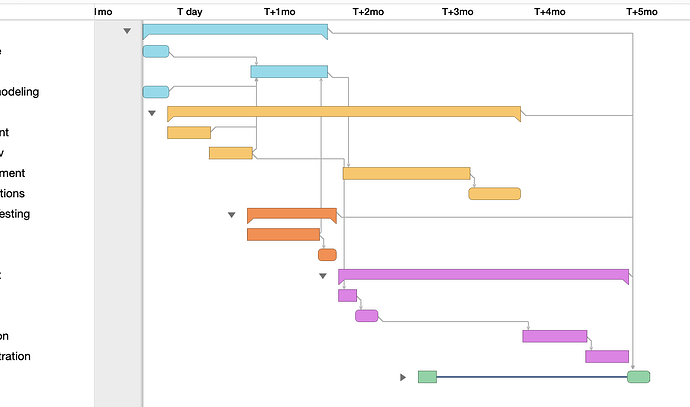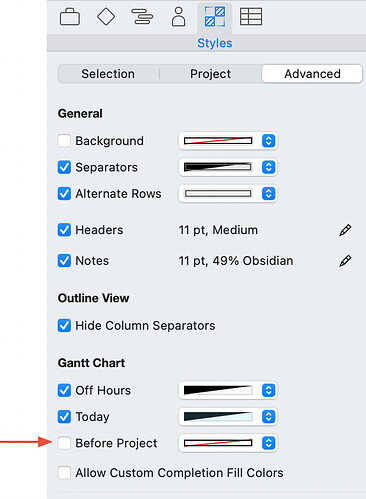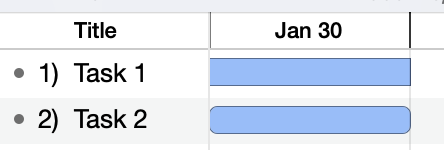There’s a gray column to the left of my Gantt chart (but to the right of the task list) which, I assume, represents the time before the start of the project. For the life of me I can’t figure out how to make that disappear. Any help would be greatly appreciated!
In the Advanced view of the Styles inspector, turn off “Before Project” (or change it to use a different color if you prefer).
Thank you–that eliminated the gray coloring. That said, there’s still a gap between the task column and the start of the Gantt chart (it even has part of a column title cropped). Is there a way to eliminate that as well?
I’m afraid not. The space there is intended to give some “breathing” space at the beginning, and for things like making it easy to confidently see the very beginning of your tasks; otherwise it’s not as clear if the very beginning of a manually-scheduled task is visible, for instance.
Of course that may not be a concern for you. To request the option, please email the support team (via “Contact Omni” in the Help menu, or directly to omniplan@omnigroup.com) so it’ll get added to our development database and considered for future work.