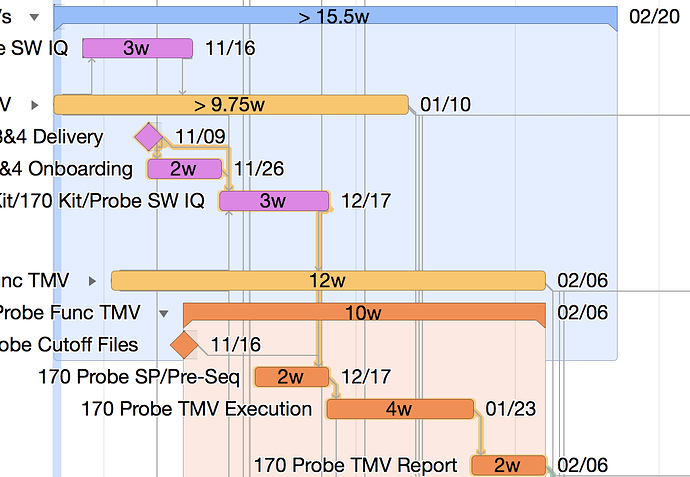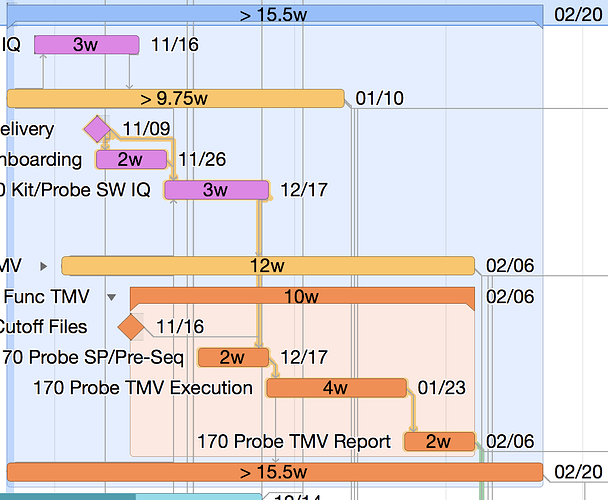I recently stumbled across the feature which lets you shade group tasks in Gantt view when they are expanded (View -> Gantt -> Group Shading). This is a great visual feature for me as I like to colorize groups of task. I have noticed a potential bug with this functionality though.
After turning this feature on and expanding a parent task group which contains nested sub-task groups within in it, when the nested task groups are then expanded, they do not also display the parent task group background color. I have to collapse the parent task group again and then re-expand it to have the background color extended to the same distance as the expanded sub-task groups.
The same is true in reverse. After fully expanding all task groups nested in a parent task group so the background color extends all the way to the distance of the last expanded task group, I can then collapse the sub-task groups one by one and the background color remains filled all the way down . the the fully expanded distance.
Original expansion of sub-task group:
Collapse of parent task-group then re-expand: