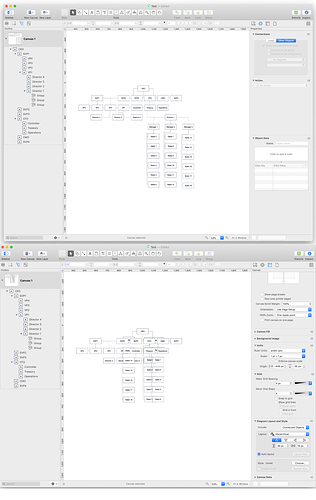Per my earlier post, I’ve been struggling with Autolayout and large org charts.
I thought I’d found a method to simplify the process.
I turned off Auto layout then manually arranged the Sales roles under the Manager so reporting was clear and the chart didn’t blow out horizontally. I grouped the sales roles from Manager down to the salesman, one group per manager, all reporting into the Director.
I assumed that Autolayout would now treat the Directors reports as three normal shapes. But when ALO is switched back on, the three groups jump to the middle of the chart. I don’t understand why it’s doing this.
Any advice on this? Can groups be used to tame AutoLayout, or is this pouring fuel on the fire?
rgds
David
Hi David,
Groups are not going to help in this way. Tame auto layout by managing what you want to avoid moving with locking. You can either move the objects you wish to stay still to another layer and lock that layer, or lock the objects (depending on how many objects you want to stay put).
If you want everything to obey auto layout except for a few things, you can use Lock on just those object(s). That’s worked pretty well for me. Keep in mind that once you unlock an object, it is going to follow the layout settings if auto layout is on.
If you want more control over the layout, turn off auto layout, and use the Layout Now button only when you have the items locked that you want to stay put. Auto layout is best for cases when you want all items that are connected (or all items on the entire canvas) to obey the settings.
Thanks,
Lanette
Lanette, thanks for the reply.
I’ve tried lock, but it’s incredibly fiddly to use in large charts because it’s asking the wrong question - I actually don’t care about absolute position, I care about relative position. It’s actually easier to use the align & distribute options, and much more predictable. But still far too fiddly.
What is the Auto Layout logic being applied to grouped shapes? It’s not being treated as a single shape with internal magnets, so how does it decide to put it where it put it (on top of existing single shape blocks!)
Thanks
rgds
David