I am new to Omnifocus. What drew me in was the grocery list story, but I can’t seem to find a way to make a list. Is this a pro feature or something I don’t get? I added grocery shopping as a project, grocery store in context. I added “produce” as an action in the grocery shopping project, but all I can do is add what items I want in notes. That doesn’t translate to my watch like I thought it would. What am I missing?
What you’re looking for is adding items as ‘sub-actions’. Are you using a phone or mac?
On your Mac you can do this by dragging and dropping. On iOS, scroll down through the Info section until you see the Move button (you may be able to do this with drag and drop in iOS 11, I haven’t tried).
@Ajmathe86 you have to make a context based perspective specifically for your grocery project. You should see what you have selected on iPhone perfectly reflected on the watch as in my own grocery list for today, eg;
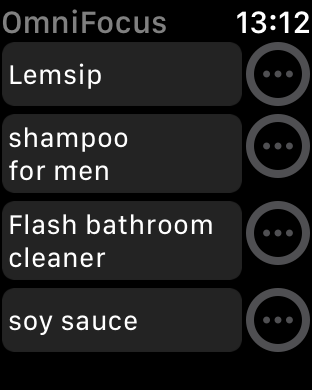
Is this what you are having a problem with?
Yeah that’s the issue I’m having. based on what i saw, i thought i do could do GroceryShopping, then have sub catergories that would reflect Produce, meat, etc. Then, within those, put the actual items so i can see it on the watch like in your picture.
I’m mainly using the iphone, i have the trial on my mac but i’ll mainly use the phone aspect.

