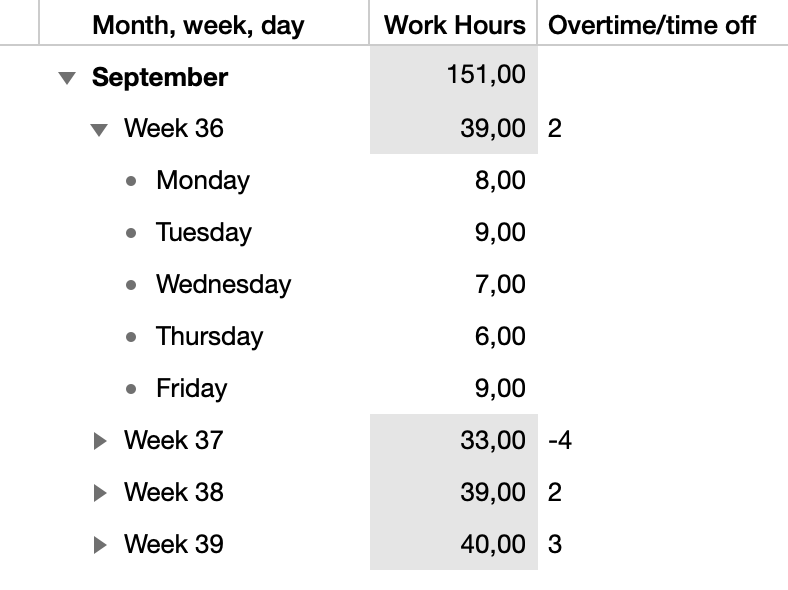I am not any kind of super user when it comes to OmniOutliner, but much worse when it comes to Excel/Numbers.
I am trying to create a tool for recording working hours. As you can see in the image I have made it so that you can see the working hour per month, week and day and that’s all very good. But this person has fixed working hour norm of 37.
What I would like to do is for the right column to show the differing hours and to put those numbers together. Sometimes the are less hours, but mostly there are extra hours.
As of right now I just put in the numbers manually. I would like these numbers to add up total, but I can’t seem to work this out.
Do you have any idea how or if I can make this happen?
Thanks in advance