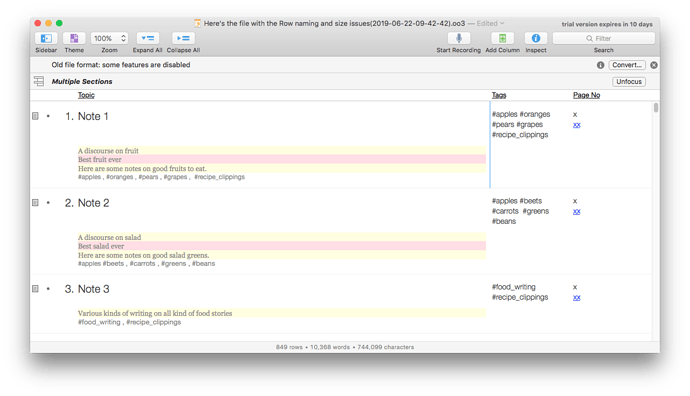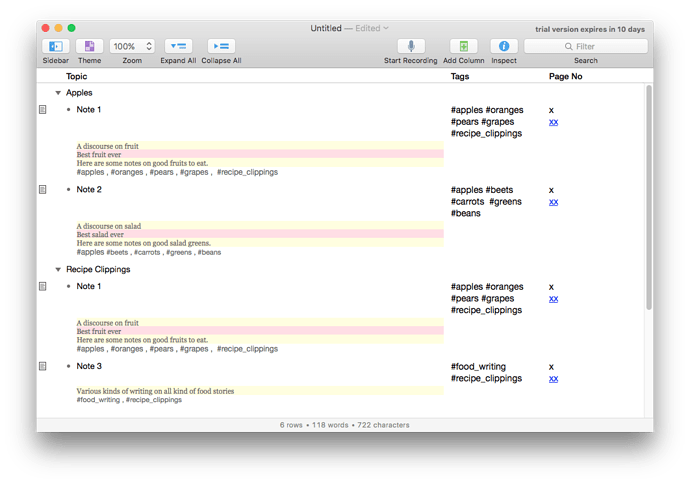I’m relatively new to OmniOutliner, and I can only use v. 5.1.4 because I’m working on a laptop that won’t allow a OS past El Capitan (10.11). But @omnigroup 's tech support that there’s probably a script that provides some automation that will enable me to accomplish a particular task.
Quick background… I’ve used MarginNote to create annotations, which then create discreet notes – i.e., one note per annotation – which I can then export into an OmniOutliner format. These notes are organized sequentially, in ascending order, and contain: a title, text underneath it (perhaps in Level 1 and Level 2, respectively), a Tags column, and a Page No. column with links that connect back to the original section in the original MarginNote document.
Here’s a sample of what it looks like…
I’d like to run a script that will enable me to sort these notes by tags, in which each tag becomes its own category, and then it creates nested notes that relate to these tags under these tag - categories, containing the title, contents of these notes, and their corresponding Tags column, and a Page No. column. To be clear, I’d like to have alias notes appear under these tag - categories, in cases where note has more than one tags. Here’s a version of the layout that I’m seeking…
BTW, the thing is I’ve got tons of tags, so it would be time consuming to manually set up filters to achieve this. Anyway, I’d appreciate any ideas / suggestions – or even sample scripts that I can use to achieve this function.
Thanks very much!