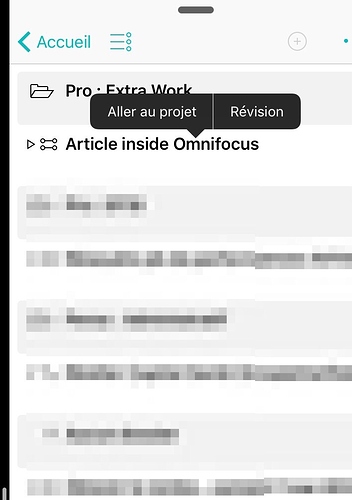https://workflow.is/workflows/ac2462863def4c12bda410cb86c3974b
This Workflow presents a workaround to the issue of OmniFocus’ custom Perspectives not allowing adding new actions to Projects. And to the issue of OmniFocus’ custom Perspectives not allowing you to change the “normal” view parameters from the “hidden bar”, i.e. changing to “First Available”, “Available”, “Remaining”, “All” - without permanently editing the custom Perspective itself, that is.
As pointed out in the comments, this is not an issue with iPads, lucky you.
Call this Workflow from the share-sheet of a Project.
It returns straight back to the “normal” list view for the Project from which it has been called. But: As we all know, the “normal” list view indeed allows adding actions to the project and “normal” changing of view parameters.
Therefore this Workflow is only useful when you have originally called up the project from a custom Perspective. It does no harm, otherwise, though.
I use it quite often. Reason:
Most of my custom Perspectives are “get it done” oriented. They only include folders, projects and actions that are available NOW.
My projects also include actions that serve more as a reminder or as notes, e.g. eMails, minutes of meetings etc. These are “on hold”, of course.
In case I just finished some action of a project, I sometimes want to see the whole picture, possibly scanning my notes and including the possibility of adding another action.
Because my “normal” view parameter is normally set to “remaining”: Now I can, without jumping through hoops. Which had been a real pain specifically when I had just completed the last available action. It’s still not really elegant, but hey, it works.
The Workflow loops thru the pasteboard and discards everything but the last entry which it then calls. It’s been tested with OF 2.15 and WF 1.5.1. Enjoy
Christian Martini, August 12th, V1.0