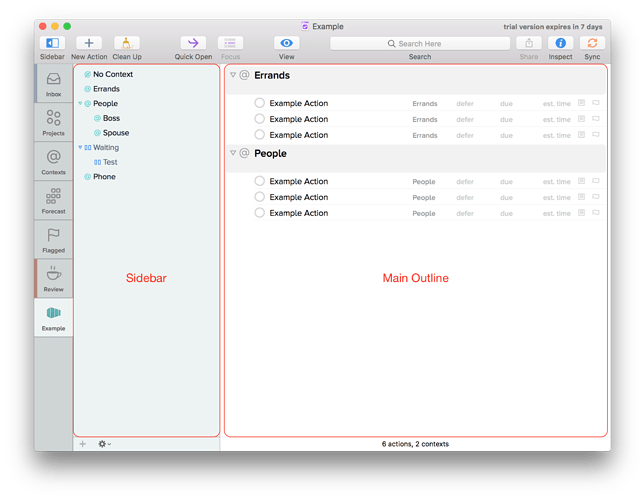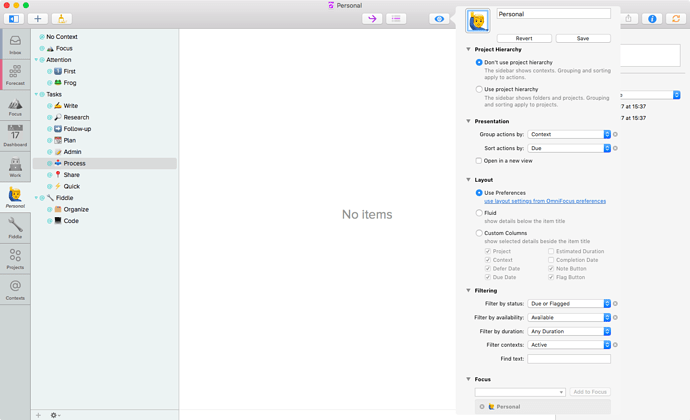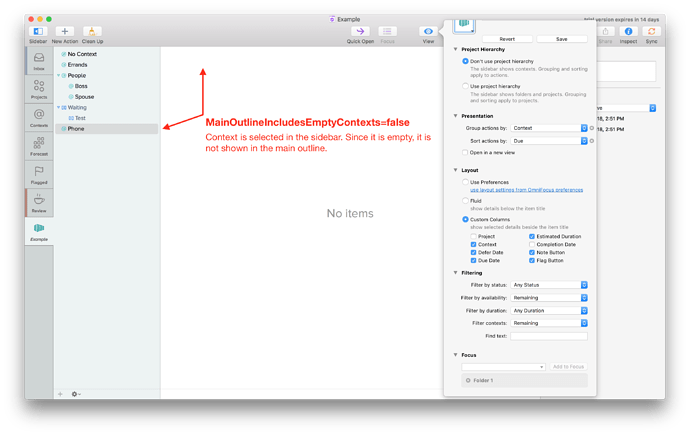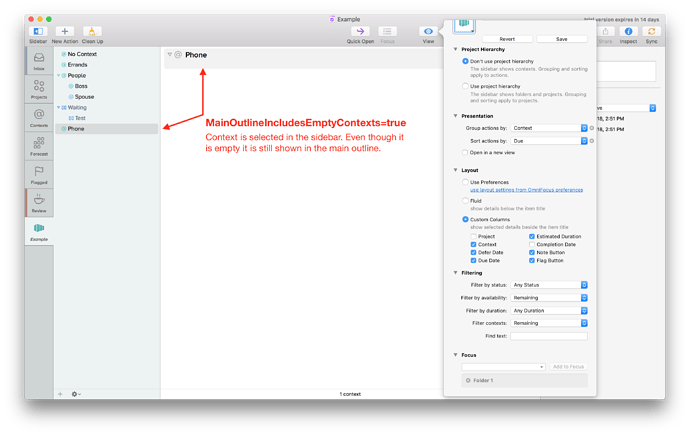Hi,
I’ve set up a perspective which uses Contexts and a Focus folder (“Work”). I’m using the hidden preference omnifocus:///change-preference?MainOutlineIncludesEmptyContexts=false to hide empty contexts. But contexts that have tasks in another project (e.g. under the non-focused folder “Personal”) still show up in the outline, although in my Focus they are empty. This rather defeats the purpose of hiding empty contexts in custom perspectivies…
Is this the intended behavior or is there anything I can do to change this?
thanks,
Maarten
Hi @mdbraber
Are the context you are hoping to be hidden appearing in the sidebar or are they appearing in the main outline?
If you can share a screenshot of your custom perspective, that would be really helpful in understanding if what you are seeing is expected, and if there is a way to achieve your desired goal.
Hi @valyria,
Can make a screenshot later (on the road now) - but they appear in the sidebar and when clicked turn up empty.
Maarten
Hi @valyria,
See the attached screenshot for my perspective “Personal” that has no items in the “Process” context, but still shows the context in the main outline.
What is seen in your screenshot is expected. That hidden preference you used does not affect whether or not contexts will appear in that sidebar. When you’ve selected a context in the sidebar — as you have with @Process in your screenshot — this preference will prevent that context from being shown in the main outline section if it is empty. Here are a couple more screenshots to help demonstrate further:
We have a request to allow Focusing on contexts in addition to projects and folders, which would allow you only show certain contexts in that sidebar. I’ll get you added to that request. Hope that helps explain things, even if it isn’t exactly what you are looking for!
Thanks for clearing this up. And thanks for your consideration about focusing on contexts, but I don’t think that’s actually what I mean/want.
My question is if it’s possible to hide contexts that don’t occur in the current Focused project. So when I’m focusing on the Project (folder) “Work” and none of the tasks in that folder has the context “Process” then “Process” won’t show up. It’s not that I want to decide before hand what Contexts I want to focus on, but I just want to see the contexts that apply so I have a clear idea of what types of tasks I’ll be working on… Something like Filter contexts “Active & Visible” or “Active & Focused”. Does that make sense?
Ah, yup, that makes total sense! I’ll get a new request filed about that.