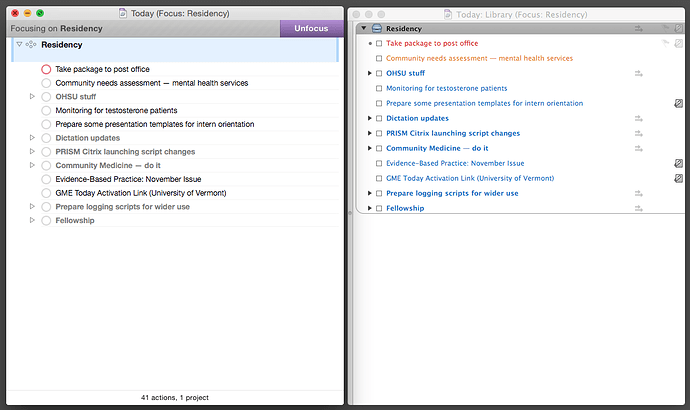I’ve been using OmniFocus 1 until the release of OmniFocus 2.5. Earlier versions of OmniFocus 2 didn’t support me putting it in the corner of the screen the way I’m used to. Now I can customize styles nearly to my heart’s content, in some ways I am actually better off than I was in the old version, which is great. The biggest difference now in terms of information density is the bars at the top and bottom of the window, which in the case of the top focus bar just duplicates what is already shown in the title bar, and in the case of the bottom bar is just not something I am interested in. I haven’t been able to find a way to hide these but I am also pretty new to OmniFocus 2 so I was wondering if there was a way to do this.
Here is an example of what I am talking about if it is not clear:
Thanks!