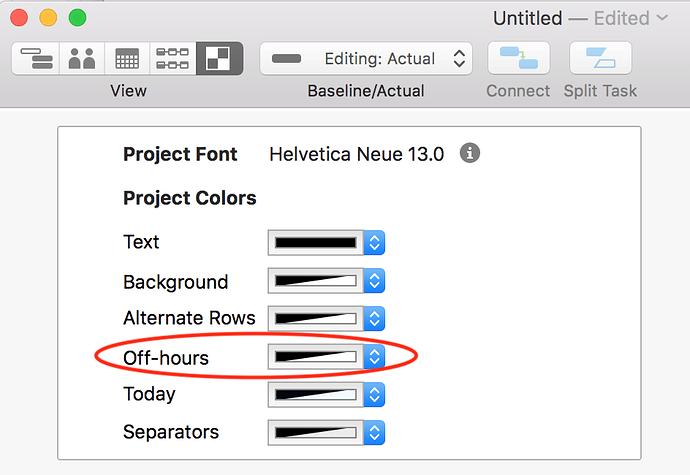Hi there,
Is there any way to make the columns regarding holiday periodes visible in the planning (different colour or highlight)?
I can only highlight the rows but cannot find a way to highlight periods of time (columns).
Thank you!
@Diana Are you marking these holiday periods as non-working time for the entire project? If so, they will only be visible in the Gantt if you select View > Non-Working Time > Holidays in the OmniPlan menu bar, and by default these days will be displayed shaded light grey.
It is not currently possible to change the color of arbitrary days in the Gantt chart however.
Thank you @ains
I did what you told me and I see that the planning has moved according to the holidays but I see only a blanc space in between, no default shade at all… Is this also something I need to set before hand?
@Diana Oops, you’re right - the default OmniPlan document does not style off-hours! You can change this by setting a shade for Off-hours in Styles View:
@ains
I am trying to do what you told me and it works if I select Non-Working Time > ALL but it doesn’t associate my off-hours with holidays… To select the holidays periode I just have to SHIFT+select it in de calendar until it becomes red, right? (for the whole project or only selected people).
Let me please know if I am doing something wrong.
Thank you
@Diana OmniPlan only considers an off day a “Holiday” if it is set for the entire project (it will not show up as a holiday in Gantt if only some resources are not working that day). If you’re still having trouble with this, our Support team would be happy to take a look at your project with you! If you’d like to send in an anonymized copy of your file, you can do so by selecting Help > Contact Omni… in the OmniPlan menu bar and selecting the option to include a copy of the file. This will create an email with a copy of your OmniPlan document, replacing all of the text in your document with “Xxxxx” strings.