Is there a way? This is the same on the Mac as it is on the iPhone. I have probably a hundred entries in some projects, so to scroll ALL the way down and DRAG to the top is not practical. Is there a fix or option? Thanks!
It seems like new actions are always created beneath the current selection (or at the bottom if nothing is selected). As such, in project view, select the project header at the top of the action list and press Enter/Return. That should create the new action at the top of the list.
Is that sort of what you are looking for?
Hey there @franklinmcmahon! On the Mac, OmniFocus respects a couple modifier keys when adding tasks or projects by pressing Return. If you hold Shift while pressing Return, OmniFocus will create the same kind of thing (task, project, or context, depending on where you are) as it normally would – but it’ll create that thing above your current selection, instead of below it. Does that meet your needs?
On the iPhone, I’m afraid OmniFocus doesn’t currently offer a way to say “insert this new project exactly here.” If that would be helpful to you, please let us know in an email!
Just done that for myself–please join whoever needs this too.
Like others, I have now written to The Omni Group and asked for a solution for the Iphone and Ipad. There is a workaround, though. It’s clumsy, but you might find it interesting. If you tap and hold on a task, you will get the option ”Paste” in a pop-over menu. If you have copied some random character, you could then paste it to create a new task and replace the character with the desired task name. You could also cut an already created task at the bottom of the list and paste it at the top (or at least at the second place).
On the Mac, you could, as @tekl suggests, select an existing task to create a new task above or below that one. You could also install a script that lets you move a task directly to the top of a list:
Moving tasks to the top or the bottom of a list
For moving tasks step by step on the Mac, you are probably already aware of the possibility to use the keyboard commands ctrl-cmd-up arrow/down arrow or, if you’re not editing a text field, the keys u/d.
Any update on this…I hope it can be added to the iPhone, and Mac, version soon. Just a basic setting such as this:
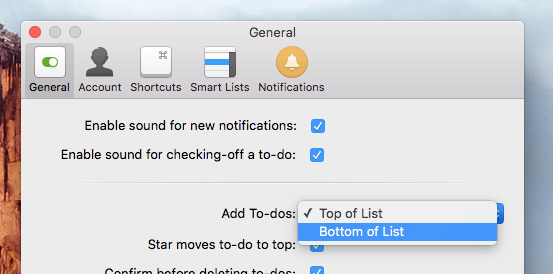
Yeah - just a basic setting like that! Would make a big difference!
Hey Tekl, sounds like he meant not something as complex as what you’re describing. Just a setting to make new entries appear at the top of the list instead of at the bottom. For those of us who have long lists with priority items at the top, the mobile app is almost unusable for task entry!
Has anyone heard any update on this? Thanks!
I also would love this feature - when I have long lists of things that aren’t too important I often make those lists sequential to reduce task overwhelm by making all but the first task “unavailable” …but when I get a new idea I often want it to be the next available thing but instead it’s added to the bottom of the list…and therefore last/unavailable.
At the bottom of the list you have + on the left adding the action to the end of the list. On the right of the + you have the + with the symbolized inbox. If you press and hold that, then move your finger to the position where you want to have the entry (e.g. top of the list) it creates the new action there. That‘s what I use in such a case.
And suppose I’ve created a new task in the Inbox and decide to assign it to a project – on both Mac and iOS, how can I force the new task to be at the top of the project’s list? Is there an automation for this?
There should be a preference for “By default add new tasks to the top of project”. I see at least a dozen posts about the ability to add tasks to the top; clearly many users want this behavior.
Here’s a work-around, the best option I’ve found so far:
*On iOS, don’t assign a project, just leave new tasks in the Inbox.
*Later, on Mac:
**Open the Inbox perspective in a tab and have a second tab showing the built-in Projects perspective (or a similar custom perspective).
**In Projects, click on the desired project to focus on it, or just scroll it into view.
**In Inbox, drag the task of interest over the tab for Projects and hold until the tab opens.
**Drop the task on the project title which puts it at the top.
If anyone knows a way to automate this (select a task, trigger the automation or macro, select the project), please tell me how.
What would the logic be to do this? Put the latest created task to the top in its project? How would you determine which tasks to move to the top? Would this just be used for sequential projects?
Really cannot imagine a good general solution.
