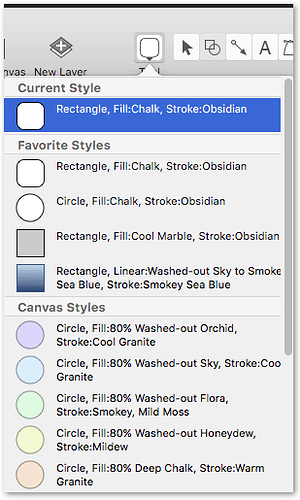When I create a new diagram I always have to reset a bunch of colors and line styles. How can I change the defaults to something more appropriate to my work?
I would start with:
File > New Resource > New Template
and create a template or two of your own, with the settings you need.
Ok. But how do I set the default border color for new lines and shapes? or default text size and color? I would like to start a new blank document and use the drawing tools or outline to create new diagrams, rather than copy/paste elements from the template. Like, so when I create a new connecting line using the drawing tool it is by default an orthogonal line with an arrowhead instead of curved.