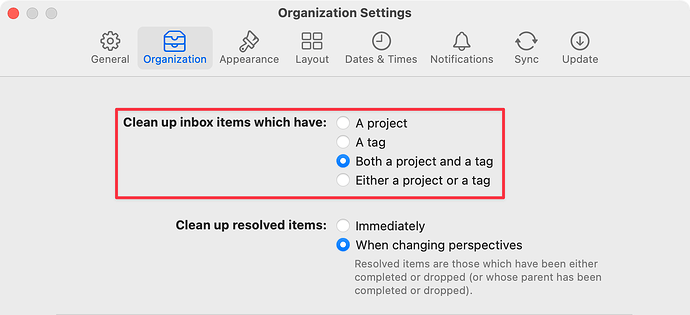The Problem
How do I move items from my inbox on OmniFocus into the assigned project folders? I’m triaging my inbox on macOS 15.6 OF v4.6, and I have cleanup configured to cleanup “when switching perspectives”.
Things that I’ve tried
Based on the Web searches that I’ve done, at least one of these should have removed the item(s) assigned to other projects from my Inbox, but they did not work.
- Switch to Forcast perspective and back to Inbox
- cmd + k
- Quit and re-launch OF
References
- Cleaning up Inbox items with OmniFocus 2 for iOS - Support - The Omni Group
- Reddit - The heart of the internet
Ideas?
What else can I try? I’m going to have to leave my Mac for a while since I’m leaving home to get to work in a few mins, but I’ll read any ideas when I get back.
I’ll try rebooting my Macbook then, too.