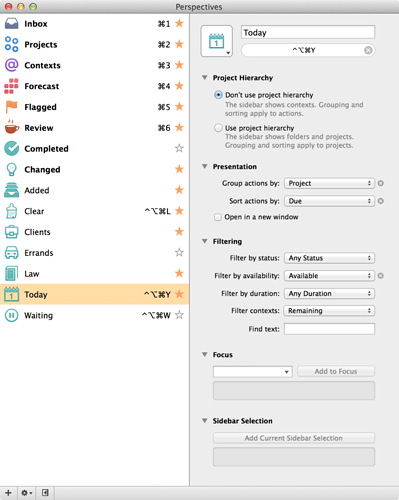I keep losing site of Deferred Due tasks that are in the past. Due tasks show up as in the Past. But how do I view past Deferred Tasks?
Deferring a task to a date in the future marks it as unavailable in the present.
When the defer-date comes, the task becomes available again, just as all tasks without a defer date.
There is no difference between an available task without a defer date and an available task with a defer date in the past.
But, if you want to keep track of them, you may be able to create a perspecitve that groups tasks by defer date.
You can set the Forecast view to show deferred as well as due, but like a lot of people I use a custom perspective for what I need/would like to do today.
There are many different ways to work, I used to use the perspectives recommended by David Sparks (MacSparky) but now use the set up evangelised here http://www.usingomnifocus.com/ which while complex if you embrace the ideas really works!
My forecast view does show deferred but not the ones that are from yesterday and in the past.
Therefore if a day goes by I lose all the deferred tasks.
How do I set up Forecast to show all the PAST tasks?
Thanks
Deferred tasks can only be shown in the Forecast perspective the day they become available. Then they disappear from that view. Treacherous in other words. You may, as suggested, create a perspective that groups tasks by defer date. You may also, like me, give tasks you defer a context Deferred, and show that context in a perspective. That is a bit cumbersome, though, as you have to remember to give the context to every task you want to see in that perspective when you defer the task.
I’m using OmniFocus 2, I don’t see a today view like you have.
To solve this I’ve just stopped using Deferred Tasks. I was never getting to them anyways. I just make everything with a Due date or Next Action, and then Flag the Top 5 tasks.
I’m trusting this will work :)
It’s a Perspective which you have to create for yourself…
I don’t think I can create custom perspectives with the non-pro version
I think I’d be more concerned about the due date over the deferred date when I’m prioritising which task I want to complete first.
You’ll need the pro version to obtain the ability to create custom perspectives. It’s a nice feature to have. Save custom perspectives to show lists your way. In my life, I have a perspective to show only work related tasks or to show only home tasks. Then I have a perspective that shows just errands.