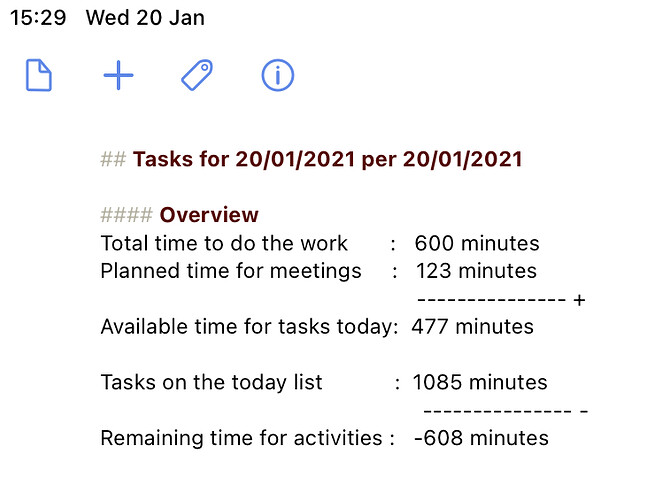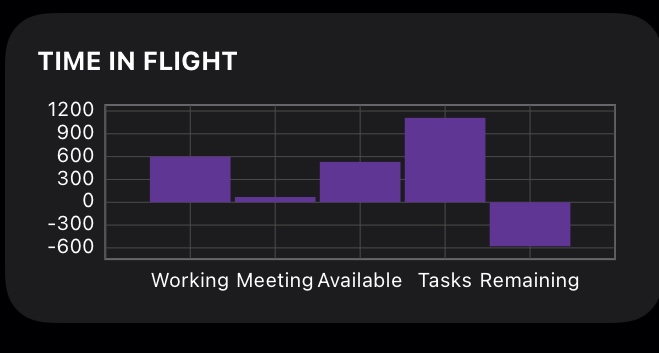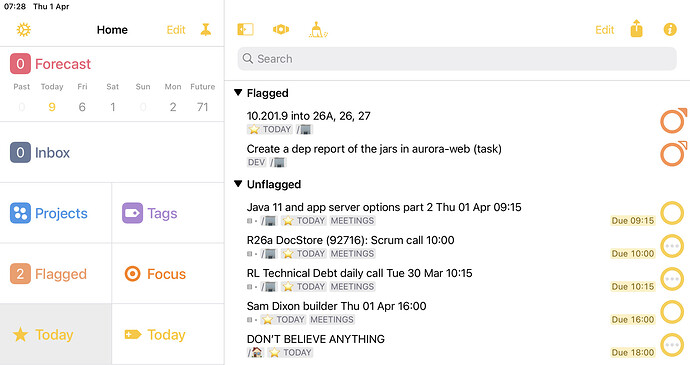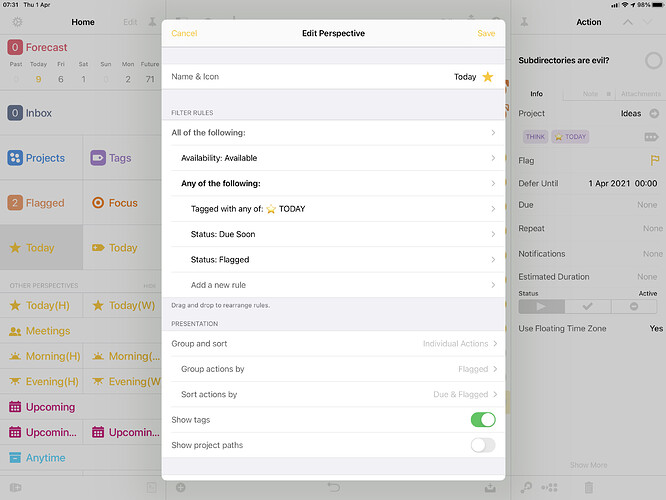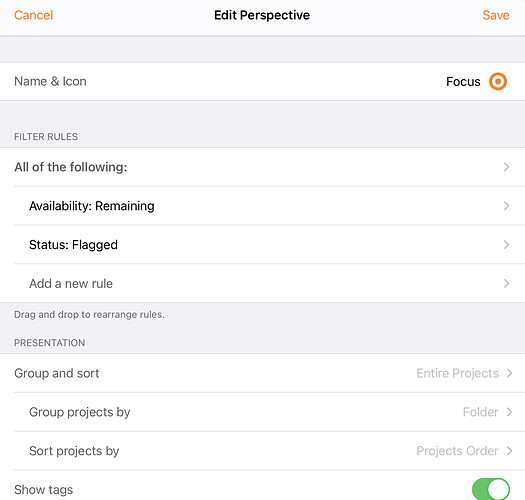I follow the same premise that @Geoffairey does…
I use OmniFocus as my 2nd brain where everything on my mind is offloaded into the database. Then I use a bullet journal with a page spread that contains my week.
At the end of the week
I have a perspective called “Menu” that contains all available tasks that I can do. Then I flag some tasks that are not due but pretty important to get done this week. After I flag and unplug tasks, I go to another perspective that I call “This Week”. This perspectives shows all my flagged tasks and any due tasks due within the next 7 days. All Due and Available tasks automatically show up in this perspective.
When I look at my “This Week” perspective, I can drag and drop tasks into Fantastical on the day I want to do it. Usually, I’ll drag it to the top of the day to create an “all day” event in Fantastical. If I am in the weekly view, I can drag and drop an OmniFocus task directly into a time block. I’ll have effectively scheduled tasks to be worked on that day.
At the end of the day
Every day, I look to see what I didn’t get done, and I’ll drag any undone tasks to tomorrow. Or I might just delete it from the calendar but it stays as available in OmniFocus. I look to tomorrow and drag-and-drop tasks into there to schedule tasks for tomorrow.
I can also drag an OmniFocus project to Fantastical if I intend to focus on a specific project.
I rarely work directly from OmniFocus when I am working. There’s just too much distraction.
Another method I use is to create a time block to batch similar tasks into a 30-90 minute time block. I might say 9 am is Admin time and I work directly from my @Admin perspective where I focus on admin tasks. Or I might be doing house work and I’ll switch to my @House perspective for @house tasks.
Every day is flexible for me. I don’t have complete control over what time is block because I work in customer relations. During slow periods, I can quickly pull up either a project or a context perspective (@house, @computer) to work on batched tasks.
I think it’s more about knowing which tasks I want to stay in for a certain time period. I don’t want to “explore” OmniFocus for the shiniest object to work on.
If I pre-pick my single tasks, batch tasks, or projects the day before, I stay focused and not get lost in the weeds.