Hello everyone, I’ve just been working with this software (OmniGraffle) and I’ve come across the option “similar objects” when it comes to it.
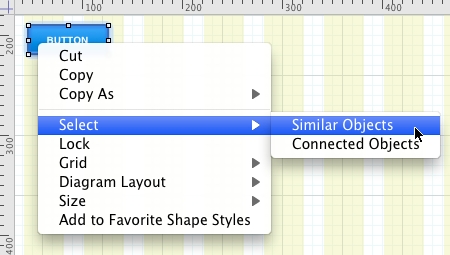
Do I want to know when you use this option? What works and what works in general?
thanks for your help
Similar Objects works based on the style of the object selected on Canvas. This will select items that have the same exact style applied. If I had a number of items that were blue buttons, and I now wanted to change something visually about all of those buttons (like the font used), I’d use that option to select them all so that I can make the change one time.
If you go into the Selection Sidebar in a document, you will see options to select items on canvas, based on what properties are applied by default, but you can make that selection broader by turning off some items, for example, color, shape, fill, shadow, font, and so on.
1 Like
