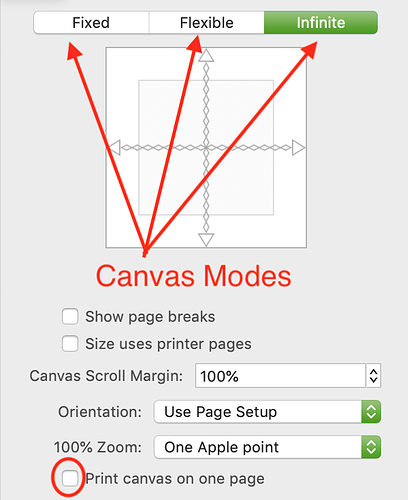I created a drawing and when I print it or save it to a PDF, I want it to be centered on the page. In this case horizontally and vertically, though I guess normally I would want it just horizontally centered.
I thought there used to be ways to do this in the print or setup dialogs, but I do not see that anymore.
What am I missing?
thanks,
Mike.
Omnigraffle Pro 7.9.4 (v192.21 r323236)
MacOS Mojave 10.14.2
MacBook Pro (15-inch, 2017)
1 Like
Hi Mike,
When you go to the Canvas Inspector, what Mode are you in? If you choose “Fixed” you will have a page size based on the printed page. I recommend setting the page size to “Fixed” based on the actual page size you are printing to. This makes it easiest to position the content exactly where you want it for printing and exporting in my experience. If I intend to print, I use the Fixed canvas mode.
However, if you are using Infinite Canvas and you just want everything to fit onto one page, check “Print canvas on one page” which is on the Canvas inspector. This will shrink your content to fit on one page.
Thanks,
Lanette
1 Like
Lanette,
Thank you! In order to see the pages, I had to click on ‘Size uses printer pages’.
With that, it all works great.
thanks,
Mike.