hi
is there any way to customize the colors of these fonts, in Dark view? The gray color is too hard to see against black background.
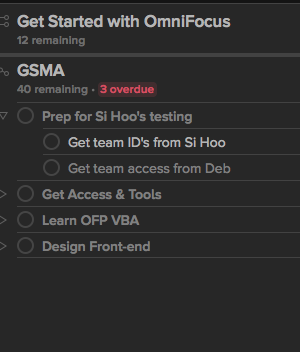
thx!
hi
is there any way to customize the colors of these fonts, in Dark view? The gray color is too hard to see against black background.
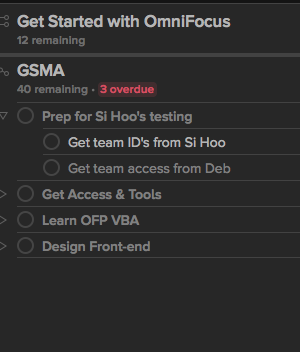
thx!
Yes! Custom styles are designed to allow exactly this kind of tweak. Make it easier on yourself by grabbing https://omnistaging.omnigroup.com/omnifocuscolors/ and then export the dark color palette from the OmniFocus Style preferences.
Open up the .ofocus-style with the OmniFocusColors.app and search for Content. There you will find where you set the items for each state they may be in. After you make your changes, you save the style, import via preferences and set your new color palette. It isn’t super obvious, but you will want to think about each state and decide which colors you want to change. There is an eyedropper tool in the OmniFocusColors.app, along with a set of recently used swatches that can help if you want to set multiple items to the same color. Good luck!
Thx, thàt rocks.
Maybe a GUI someday?
Thx
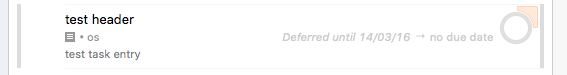
where can i change the color of “test task entry”? i changed all the values in “content” without effect. i’m eager to get rid of the too pale grey.
I appears you are using the fluid layout, and the table color you wish to change is the context metadata tag which will use a different color depending on the status of the item. The item in your example is using Content: metadata text (Normal). To change the color of that label, you may want to select the colors for all of the states and not just (Normal) so that they all follow the look that you have in mind.
To find all of the states of this label, search for “metadata text” in OmniFocus Color.apps in your open exported style file. Content: metadata text (normal) is this particular example, but change all of the states for the Content: metadata text items that you wish to use a custom color. Once you change the colors, import the style (choosing to replace if you have an existing style of that name in the Style pane of Preferences. Hope this helps!
so I found the appropriate settings but I now can’t find which option to change if I also want for available projects name in the sidebar and deferred projects name in the sidebar. thanks
I have omnifocuscolors.app but can’t find a .ofocus-style after searching my computer. This is using the current version 3.14.3. People have be complaining about the light gray type in Notes for quite some time and there still doesn’t seem to be a way to change it. I thought I found it in the application.css sheet, but changing the colors there does not seem to do anything after relaunching. Any ideas would be more than appreciated.
