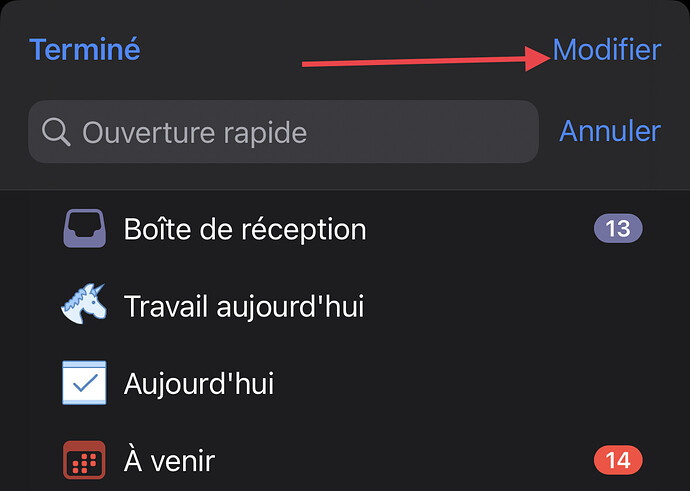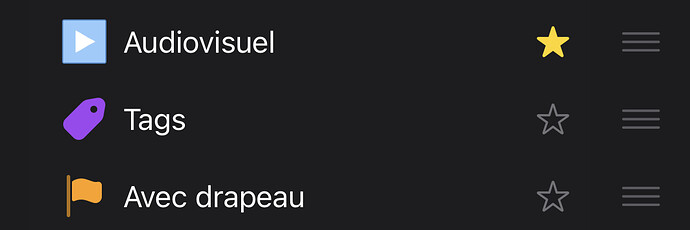I’m using OmniFocus Pro 4.0 on my iPhone 14 running iOS 16.3.1. How can I change the perspective shown at the bottom of my screen? I know there’s an icon floating above and at the left of that toolbar, and I can click on that to select a different perspective to show as the first in line in that toolbar, but is there a way to permanently change the perspective icons shown in that toolbar, and the order in which they are shown?
Thanks for any help.
Randy