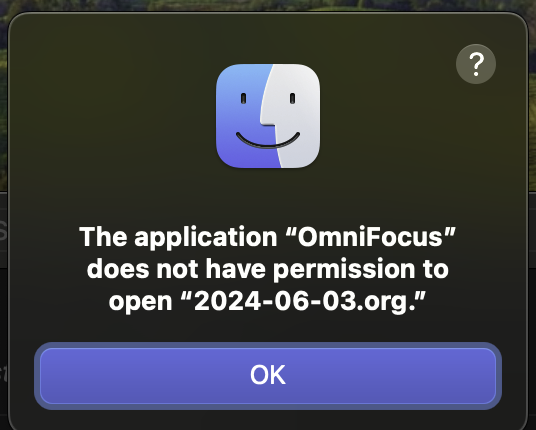I am using OmniFocus for task management and org-mode for note-taking. I am trying to add a link to my org-mode notes file in the notes section.
I see that we can do something like:
Edit/Attach File...
But this seems really cumbersome, as it requires lots of mousing around. Is there a way to do this using markdown or something equivalent?
I have tried adding links like"
file://Users/me/Downloads/checkfile.org
or
<file://Users/me/Downloads/checkfile.org>
But I get an error like:
Any Ideas? thanks!
Try constructing your links like this:
org-protocol://open-file?file=~/Downloads/checkfile.org
dang! that looks like it’s getting close… but it ends up trying to open this file:
File /Users/sergio/Dropbox/org-roam/org-protocol:/Users:/sergio/Downloads/checkfile.org is read-only on disk. Make buffer read-only, too? (y or n)
which is getting closer… but still not quite there…
Thanks!
I recommend checking out Hookmark .
Among other things, you can use this Mac app to link files and folders to OmniFocus tasks. Hookmark does a good job of keeping the link functional, even if the file/folder is moved or renamed.
Hookmark is available directly from the developer and is included with Setapp.
p.s. There’s a page dedicated to using Hookmark with OmniFocus on my Learn OmniFocus site:
https://learnomnifocus.com/app/hookmark/
1 Like
I suggest that the link should simply be the application name followed by the file that should be opened.
org://Users/me/Downloads/checkfile.org
I am not familiar with “org” as an application to verify this approach will work with it. The approach does work for me with the application Curio.
–
Minus.app:
org-protocol://open-file
This may be of some help .
1 Like