How can I cut a bezier line in two? Ie. split (disconnect) the line?
Similar to that, I’d like to cut a bezier shape, ie. disconnect the closed path.
Is there some sort of “scissor” tool for that? Some magic keypress combo?
How can I cut a bezier line in two? Ie. split (disconnect) the line?
Similar to that, I’d like to cut a bezier shape, ie. disconnect the closed path.
Is there some sort of “scissor” tool for that? Some magic keypress combo?
Sorry, OmniGraffle does not currently offer a tool that splits lines or shapes into component parts as you describe. Since it looks like there’s an open feature request to add this capability in a future release, I’ve let the team know you’d like to see this as well. Thanks for letting us know that would benefit your workflow!
In the interim, you’d need to create any separate line components manually. You could duplicate your existing line, and then shorten the line endings to remove the unnecessary parts.
Sheesh. I just purchased OG7 and still this is not possible???
Edit > Objects provides some shape cutting
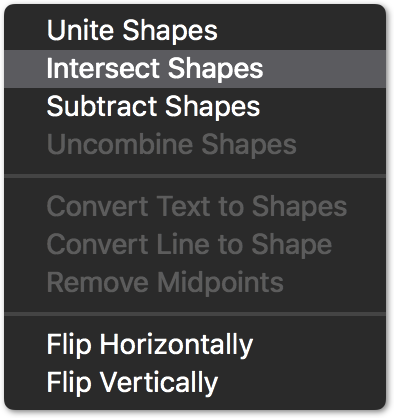
and some conversion of lines to shapes
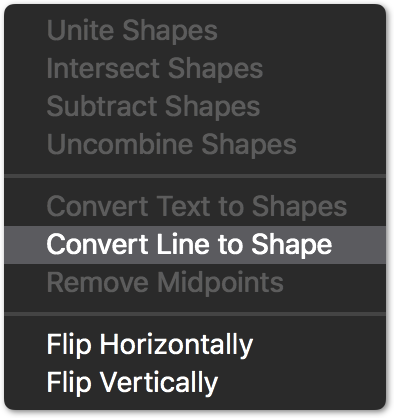
(Even after conversion to shape you can still use the point editor and bezier controls)
So please tell me how to split a shape into lines (i.e. not a ‘closed’ shape). I have an ellipse and want only part of it, but as a LINE not a (closed) shape. Boolean transformations just seem to produce ‘closed’ shapes.
If this is not possible, I will be seeking a refund from the App Store — and then it’s back to wrestling with Illustrator.
GOD, I so miss Freehand!
Hello,
How can do this?
https://drive.google.com/open?id=1Cm9QmqlwzscSv0gJ4-T_pgBnS2ajnjAu
Thanks
If OG doesn’t work for you, you might try Affinity Designer. I downloaded a demo a while back but got lost in all the controls and came back to OG, even though I still cannot join/break lines or custom build line styles.
I checked out InkScape and CorelDRAW but couldn’t stand the ‘demand’ to restrict the graphics (I couldn’t find the way to have a dynamic canvas like OG)
I have not tried Sketch.
