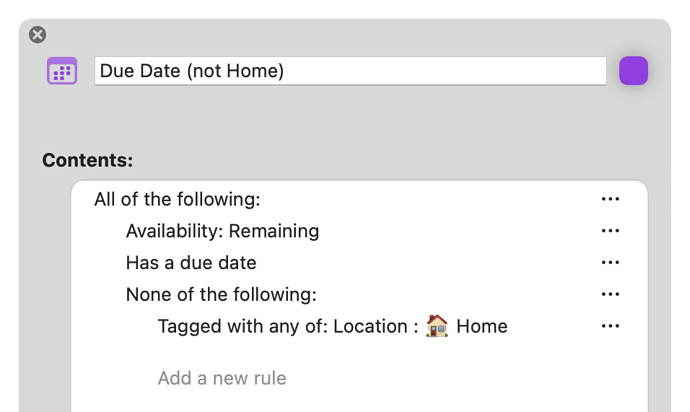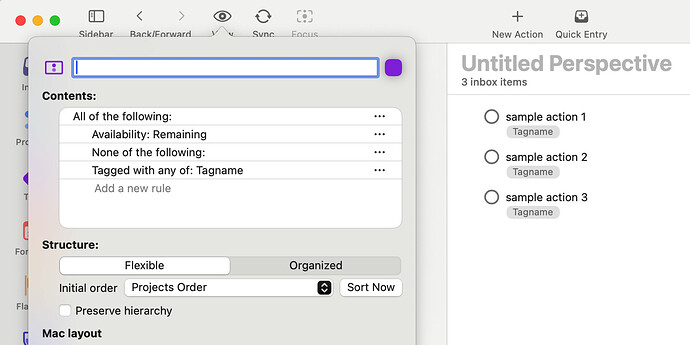In a custom perspective, I would like to exclude a certain Tag
For example, let’s say I want a Perspective showing anything with a due date.
In the View pop out menu…
All of the following:
Availability: Remaining
Has a due date
None of the following:
Tagged with any of: Tagname
This doesn’t work, it actually returns no results due to conflicting criteria.
Here’s an example of a custom perspective showing all remaining due items except those tagged with 🏠 Home.
It works as expected for me. Perhaps double-check to ensure “Tagged with any of Tagname” is grouped under “None of the following.”
1 Like
@timstringer thanks for the quick reply
I cannot figure out how to indent the entry after “None of the following”
I think that is my issue to solve
This is what I see when I edit the Custom Perspective, you can see “Tagged with any of: Tagname” is not indented
WAIT, I got it
I dragged the “Tagged with any…” on top of the “None of the following:” and it indented
This is not easily discoverable, I think
1 Like