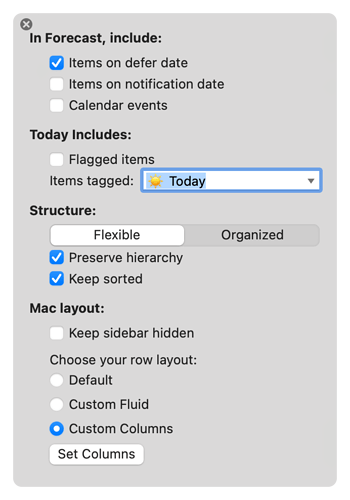I’ve just begun using OF. In the main I’m enjoying it very much, but one thing that bothers me is that I can’t rearrange items in the Forecast view. One thing I’d like to do is have items in one project (my house cleaning tasks, to be honest!) listed after other items that are scheduled for the same day and time. Is this possible? I can’t see any obvious way of assigning priorities, for example. I don’t want the items hidden, but I would just like them to be listed after others.
Thanks :)
Go to Forecast perspective view options. Scroll down to Keep sorted and turn that off. Then you should be able to reorder items.
1 Like
Thanks Logan; is that option new in OF 4? I’m on 3.15.6. I’m clicking on the “eye” icon in the toolbar, but also on View>Show View Options. Also, I’m on Standard – not Pro.
OmniFocus 4.0 introduced “Flexible” settings, including one that allows you to turn off sorting and manually rearrange items in the Forecast perspective.
Oh, darn it. I’d rather not move to Sonoma, but this may be the prod to get me to do it!!! Thanks both :-)
1 Like