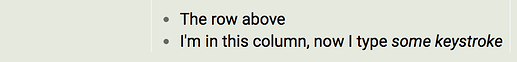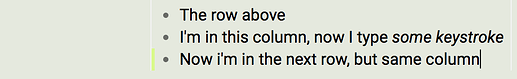I’ve been an OO user for many years (since v1). Despite this, I have rarely used columns in OO documents, mainly because I always found the keyboard navigation unintuitive. I’m now trying to give columns another chance, and have again hit the first usability issue for me. I feel I’m missing something obvious – perhaps someone can tell me how to do this?
Suppose I’m typing in a column in a given row, and I want to insert a new row below it, moving the insertion point down but keeping to the same column. Basically, insert a row and keep the cursor in the same column, going from this:
to this:
The Add row command does not do this; it inserts a new row, but moves the cursor to the first column. I don’t want to change columns.
Is there a command that does this? If not, can I accomplish it in some other way?
Update: the screenshots above were an attempt to be clear about what I’m asking, but they may give the impression of a too-narrow question. I don’t necessarily mean to move to the next row only when the cursor is at the end of the current row. Sometimes I might be editing in the middle of the row and then decide to add a new row – I’m sure that’s not unsual among OO users. My apologies if the framing of the question mislead people.