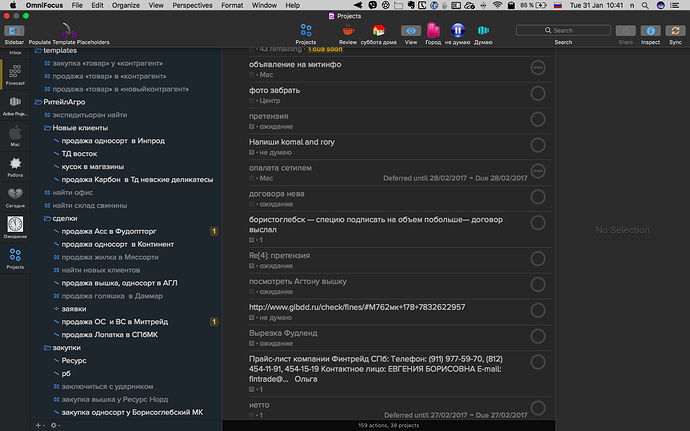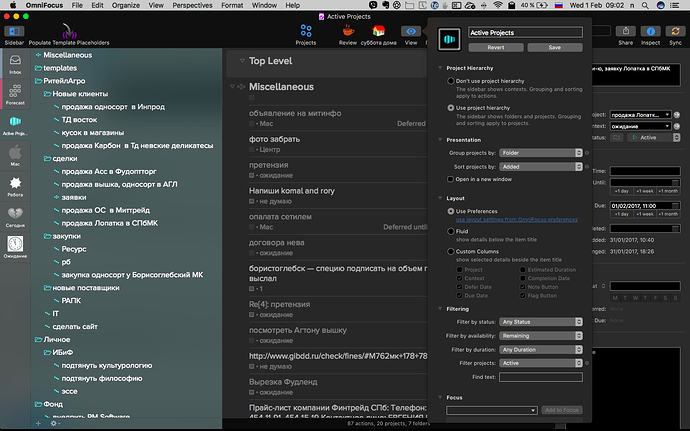On a screenshot the number of due and due soon tasks are highlighted in a project list, but when i use my other prospective (for active projects), they don’t. What could be the reason?
Double check, but the tasks are probably either deferred (I see a couple on the list) or given contexts which are on hold. The highlighted tasks are simply OF’s way to visually communicate they are available for action.
Excuse me, apparently I didn’t make my question clear: I complained about absence of due items NUMBER COUNT in a project list. On a screenshot above they presence (two yellow ones). But when I switch to my other prospective (for active projects), they don’t (screenshot below).
And, I checked, they are neither deferred nor have context which is on hold.
Badges are not currently an option to show in custom perspectives. If you feel strongly that you’d like to see it as a future option, please email our support humans at omnifocus@omnigroup.com so that it can be accounted for correctly.
Thanks! I decided to use standard “Projects” prospective instead of the custom one. But how do a set it: I want to see active projects, and remaining tasks it it?
There are a few ways to approach this, but here’s what I’d try: Click on View (looks like an eye) and choose remaining. If you have projects that are showing that you’d prefer not to see, select just those projects you want to see in the sidebar and click on focus (since you have custom perspectives I’m guessing you have the Pro upgrade). That should give you granular control over what you are viewing, but still show all of the uncompleted items.