It seems that if I type in a number that is 9 or more digits long, it automatically gets turned into a phone number link, which I would like to prevent. I realize I can do so by unchecking “Links: Automatically create links from typed URLs”, but I want URLs to be turned into links. It seems that you can either have auto links or not, but not able to specify which kinds of links are OK. Is there any solution to this? (I’m using OO 5.12 (v218.0.0)).
What would be in the “links are OK” set? Can you provide an example or two?
Here is all that is contained in the General Preferences panel concerning automatic creation of links. It does not (seem to) allow distinguishing between types of links (URLs, phone numbers, email addresses, all of what get automatically turned on if the button is set).
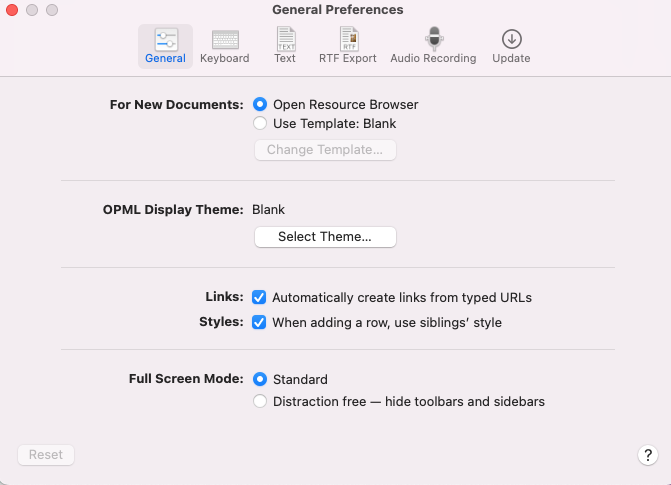
As an example of how this manifests itself in an OO file, here is a snippet:

In this example, the first two numbers (12345, and 1234567) do not get turned into a phone number link, whereas 123456789 does, simply because it has 9 digits. The next two lines show an email address and URL getting turned into links, which is perfectly fine. My main interest is to see if I can turn off turning 9-digit numbers into telephone number links (as if I were to click on that link, it will open an app like Skype that tries to call the number).
Hmmm… no idea right off the top of my head. Sorry.
FWIW, that doesn’t happen for me, with either 9 or 10 digits. The email address and html strings are converted to links however.
Normally —as I understand it— that functionality is handled by the system and then the preference checkbox enables it in the app.
Something you might look at is ‘Text Substitutions’. If you select the string of nine digits (and nothing else) and right-click, there should be a ‘Substitutions’ sub-menu and within it, options to enable or disable. You can open the ‘Substitutions’ dialogue with ‘Show Substitutions’ to get the best view of the available options.
This is available in most apps that use Apple’s text engine, eg TextEdit.
I should add that it is a bit flaky in that just because you check something it doesn’t mean that reality has changed. That said, you can try unchecking the smart links option or disabling everything and see what happens.
Finally, I’d recommend contacting omnigroup’s support, which is easily done via the Help menu. They could likely shed some light on the matter.
Thanks, this is very helpful. I have tried what you suggest, but I still am not able to turn it off. For example, if I do as you say (select the string of digits and right-click), I do see the Substitutions sub-menu. But even if I turn off all substitutions (including the most relevant ones: Data Detectors, Text Replacement, Add Links, Smart Links), I still have the same problem (that a string of 9 or more digits gets turned into a telephone number link, e.g., “123456789” → “tel:123456789”).
There is reason to believe this is being done by OmniOutliner (as opposed to being a system-wide feature). If I open a TextEdit document and type 123456789, it does not get converted into a telephone number link. Same for all other apps that I’ve tried. So, it is something that only happens in OmniOutliner.
FWIW, I’m currently running Monterey 12.7.1, and OmniOutliner 5.12 v218.0.0.
Based on that, I’d reach out to omni’s support and see if they have any insights.
