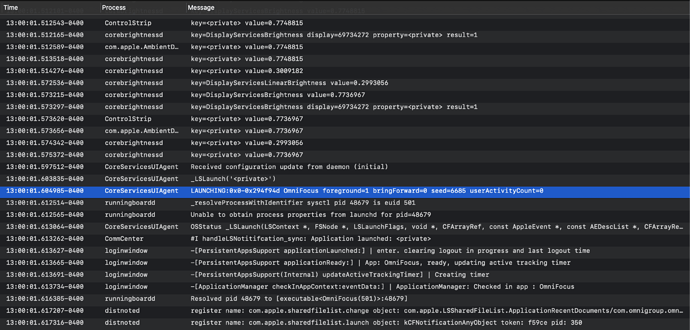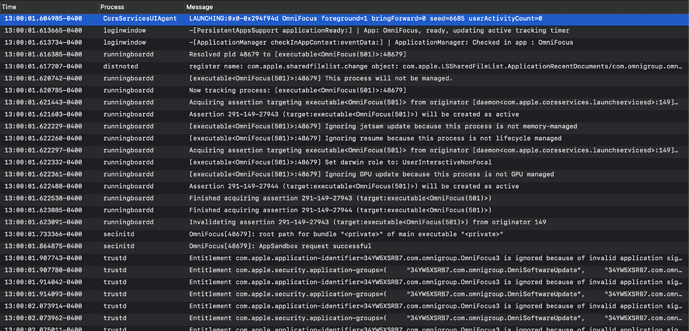There are only two times when OmniFocus reopens itself automatically. The first is when the direct download edition prompts you to do a software update and you tell it to proceed with upgrading to the new version. The second is when the app crashes, displays a crash report, and offers to send that report to us and reopen the app. Neither of these sound like the scenario you’re facing.
If the app is spontaneously opening at other times, then it’s because it’s being referenced by another app—possibly by making an AppleScript reference to the app, possibly by opening an OmniFocus URL, possibly by referencing the app’s “Send to Inbox” service. Or possibly by just asking the system to open our app (such as when it’s added to your login items).
Unfortunately, since none of those references are coming from OmniFocus itself, it’s hard for anyone—you or us!—to know where to look. If this were happening to me, though, I think where I’d start would be to look in Console and Activity Monitor.
Start by opening the Console and quitting OmniFocus. The Console is very noisy, so you might want to Clear it (Action > Clear, or Command-K), then Hide the app so it isn’t constantly distracting you with all its messages.
Now, wait. The next time OmniFocus spontaneously launches, open Activity Monitor, select OmniFocus, and choose the “Sample Process” option. This records a bunch of details which are mostly not relevant, but one detail which we do care about is about ten lines from the top of the report where it tells you exactly when the app was launched:
Launch Time: 2018-02-12 09:35:01.970 -0800
Armed with the exact millisecond of the app’s launch, go back into Console and scroll up to that moment. Was anything logged to the Console around then that gives you any clues as to why OmniFocus was launched?
I wish I had more for you to go on, but I hope this at least helps point you in a useful direction for diagnosing the problem!