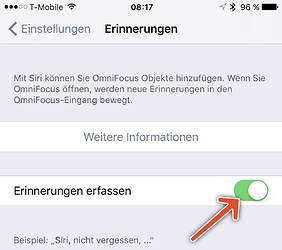Hello,
I wanted a synch between OF and Reminder (Apple app). But now I don’t want anymore this connection.
In OF for iOS I turned off the “synch”, also in the desktop app (something with “publish …” in the category “Messages”?). But it is not possible anymore to click on “Abonnieren” (dont know the englsh word for it) to change settings (also when set to e.g. “same day”).
The problem: I enter a new reminder in the Reminder app (in the main list) and it gets moved direkt to OF and disappears (!) in Reminder. I want to have it in Reminder and not in OF.
Thank you.
Claus
Hi @claus! Sorry for the difficulty. OmniFocus calls this feature “Reminders Capture” (Deutsch: “Erinnerungen erfassen”). You can turn it off in the OmniFocus settings, in the Reminders section – the switch at the top of the section will disable the link.
Thank you for the message. The thing is that I did this on both devices already but still there was this mysterious synch (moving the entries from Reminder to OF). Now I tested it again and seems to be fine :-). OF is isolated and Reminder fileld with ToDos.
Thank you, @tekl.