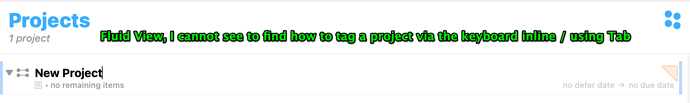<Quality of Life Issue here when tagging Projects (not Actions)>
Column format is great because it tabs through like a keyboard. However, with longer tags or multiple tags, it truncates the view on most screens.
Fluid does not seem to allow me to tag projects via tabbing but shows multiple tags more completely and beautifully.
Would love any tricks/tips? I guess opening the info pane is the closest thing to get there/but requires a mouse.
Column View Works
Fluid View I cannot seem to get it going
You can open the Inspector with Opt+Command+I, and if it’s open, tabbing through the Project will jump to the Inspector after the due date.
Or you can hit Opt+Command+3 which will go to the Inspector (opening if necessary), and then you can tab down once to the tag section.
Somewhat less conventional: I have a plugin that generates another plugin that contains Toggle Tag actions for your tags . This allows you to assign keyboard shortcuts to any and all tags you want.
Hope that helps!
1 Like
This is a workable middle-path. Grateful.
I’d still love a fluid tag option inline.
Blockquote You can open the Inspector with Opt+Command+I, and if it’s open, tabbing through the Project will jump to the Inspector after the due date.Opt+Command+3 which will go to the Inspector (opening if necessary), and then you can tab down once to the tag section.
system
September 27, 2021, 12:37am
#4
This topic was automatically closed 30 days after the last reply. New replies are no longer allowed.