Hi,
I need to import SVG images to my diagram. What would be the right way to approach this.
Regards,
Nitin Verma
Hi,
I need to import SVG images to my diagram. What would be the right way to approach this.
Regards,
Nitin Verma
@nitlin, did you ever get an answer to your question?
Am looking for the same functionality.
One would think that File|Place Image would be the most logical option for adding an SVG image…
Edit:
Found the following:
http://forums.omnigroup.com/showthread.php?t=4423
Appears as if this has been a feature request for almost 10 years!
The larger question seems to be is there any way to import editable vector graphics into Omnigraffle?
Only way I’ve been able to do this is to convert the SVG files into PDF and then import the PDF.
Seriously. This functionality still lacking in 2016!? I don’t know what to think.
What would be the right way to approach this
https://www.sketchapp.com/ imports and exports SVG effortlessly – you could use it to generate a format that OmniGraffle can cope with.
(Or, if SVG is a part of your workflow – not unlikely these days – perhaps just switch to Sketch for this work, and avoid interruption by the message below ?)
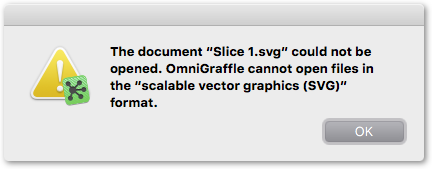
10 years does seem like a longish period. Perhaps OmniGraffle does not now bring one of the main Omni revenue streams (it does have a lot of external competition) and loses out in internal competition for resource and attention ?
OmniGraffle was one of the first tools to support SVG, but at the time we only added support for export and not import because anything you could get as SVG you could also trivially get as PDF or EPS or Vector PICT, which OmniGraffle also supported.
At the time, I expected Apple to add SVG support to the operating system itself, since Apple helped define the SVG 1.0 standard. But nine years later, it’s clearly time to stop hoping they will do that and just implement SVG import directly in OmniGraffle.
We’re working on that now, and expect that support to ship later this year.
Not at all! This is a bit of an aside from this thread, obviously, but OmniGraffle brings in more money than any of our other products, and receives a corresponding amount of internal attention. It was the first of our apps to become available on iPad (on the day iPad shipped in 2010), was the first of our apps to go Universal (available for both iPad and iPhone) last year, and it had Apple Pencil shape recognition and iPhone 3D Touch support on the day those devices shipped, as well as support for side-by-side multitasking the day iOS 9 shipped. And that’s just on iOS; on Mac, we added support for stroke options, fill effects, blending modes, snap-off inspectors, and Visio 2013 import/export in 6.1, for syncing stencils and templates in 6.3, for haptic feedback in 6.4, and we made it easier than ever for people to share stencils with each other in 6.5.
So, yes, I’m sorry SVG didn’t make it to the top of our list sooner. It’s there now. We’ve just been busy. :)
In the meanwhile, if you open an SVG diagram or shape in Sketch, you can ungroup to the extent that you need, and then copy-paste elements or groupings into OmniGraffle.
(SVG sample used above is copied (just for this illustration) from Mike Bostock’s excellent D3JS demonstrations and explanations at https://bl.ocks.org/mbostock)
A quick update: basic SVG import is the first feature listed on our OmniGraffle 7 test page. If you haven’t already, please give it a try and send us your feedback!
I’m a designer returning to the Mac platform after 20 years on the Windows OS. Reading that OmniGraggle was the equivalent to Visio was a big plus for me for switching back. However the lack of support for SVG was honestly a surprise…and to find out that this has been sitting dormant for 10 years was disappointing. Here’s my wish list of things I miss from Visio that I wish omniG should support: allow SVG import with transparency and the ability to apply a color fill. Allow double-clicking on the vector object to allow vector node adjustment with handles. Otherwise I find working with OmniG superior to Sketch.
I’m a bit confused then. If it’s here… Then why when importing or dropping a SVG graphic file into OmniGraffle am I only get crap outlines? What’s the point of SVG support that cant handle a simplified SVG file? I still have to go elsewhere to waste time manipulating a file before I can do anything with it in this program. The freezing and crashing of my iPad app and Mac app are also frustrating.
Which level of OmniGraffle. I gather the latest builds are far better - thank goodness.
