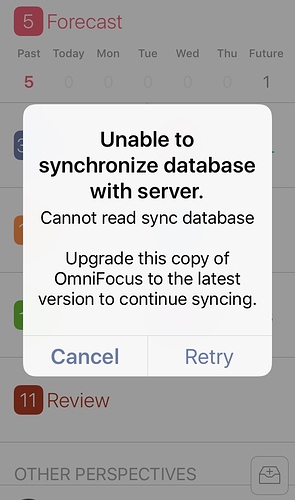I get this message, how do I fix that, anyone?
I have the latest version
You may be using an older version of OmniFocus and trying to sync to a database that has been upgraded to the new database format. You will need to make sure all computers and iOS devices running OmniFocus is updated to the latest version.
You might have an older iOS device that cannot be ugoraded to iOS 11?
I have the latest versions on all devices and all upgraded too.
The only difference is that I run iOS 10 last version compatible with my devices(iPhone and iPad) could that be the problem? If so whats my best option now? OSX syncs fine.
If your iOS devices are running iOS 10, then you’re not using the latest version of OmniFocus (which is 2.22.3).
If you absolutely can’t upgrade to iOS 11, then I’d suggest contacting support who might be able to help you downgrade your database.
If downgrading isn’t possible, you may be left to make a new database using an old version of OmniFocus.
Yes, you need iOS 11 to run the latest OmniFocus.
If you can’t upgrade, you may consider creating a new Omni Sync Server account and never upgrade the database format.
The latest OmniFocus introduced changes that will support future features.
Sorry for the confusion here! In case you missed this in the release notes, the newest database format introduced in OmniFocus 2.12 for Mac and OmniFocus 2.22 for iOS adds limited compatibility with test builds of OmniFocus 3. OmniFocus checks which versions of the app are actively syncing with the server before migrating; if all the devices that have synced in the last three weeks are running the latest app versions, we’ll offer to migrate you to the new database format. You may recall seeing a prompt like this on one of your devices.
It sounds as though this iPhone hasn’t synced with the server in a while, which caused that device to not be included in the aforementioned compatibility check. The new database format requires OmniFocus 2.22 for iOS or later to be installed, and is not sync-compatible with OmniFocus 2.20.2.
As the above commenters in this thread have noted, OmniFocus 2.21 and later require iOS 11 or later to be installed; I’d recommend checking for OS updates to upgrade to a newer version of the operating system, after which point the App Store will offer to update your OmniFocus to the latest release.
If you are unable to upgrade this iPhone/iPad beyond iOS 10, then you’ll need to revert to an unencrypted backup using the device you migrated on in order to continue syncing with these devices. Here’s a walkthrough of this process. I hope this helps!
Yes I had to reverted back. Thank you
Support contacted me and all is good now. Thanks :)
Yes I have an iOS that cant be upgraded to iOS 11. But I the problem is fixed now. Thank you.
Happy to help, we’re glad to hear you’re back up and running!