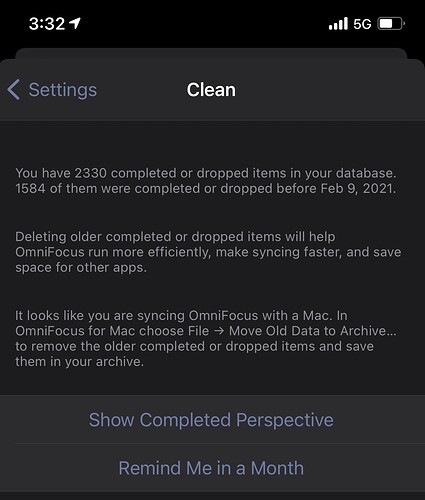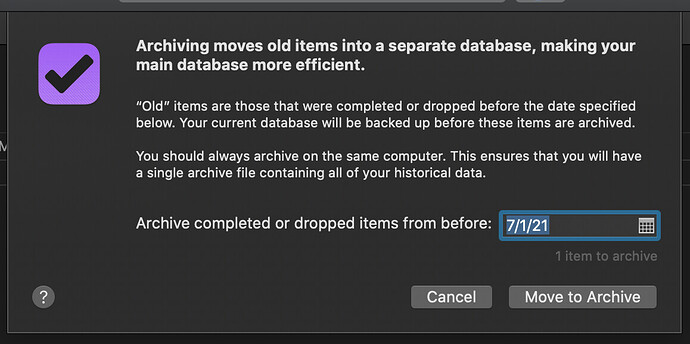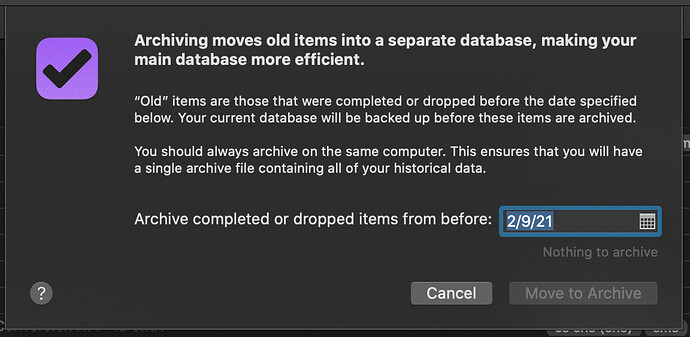On my iPhone, there is a red badge on the settings gear in the upper left corner. In settings, the red badge is next to the “clean database” option. The message here indicates that there are thousands of completed or dropped items prior to February 2021. The message also suggests that I go to OF on my mac and use “move old data to archive”. When I do this, my OF for mac says that there is only 1 item prior to 7/1/21.
This has happened to me in the past and I’m trying to understand how it continues to occur? I have no issues with new items, changes, etc syncing between my desktop and mobile versions. I presume that the solution will be to go to settings > reset > reset database but I want to make sure this will only affect the database on my iOs device and not the one on the OmniSync server?
OmniFocus for iOs 3.11.7 Pro (v148.11.0)
OF for mac 3.11.7
MacOs 10.15.7
iPhone 12 Pro software version 14.6