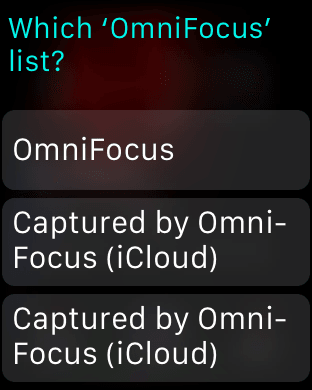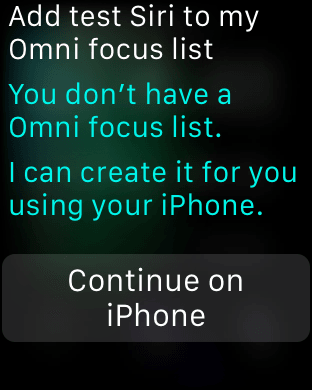I tried the deep-linked reminders for a while, and found them to be such a half-baked implementation I probably wouldn’t use them that often even if I were using the Reminders app instead of OmniFocus.
The biggest issue for me is that the one thing I want to set a reminder for most often – emails – aren’t supported in any realistic way at all. The only way to set one is to tell Siri to “Remember this” and that’s not always convenient even when I’m on my iPhone, and completely impractical when I’m on my Mac. By comparison, I can capture an email into OmniFocus by hitting CTRL+T, courtesy of FastScripts and an AppleScript that handles the capture.
Your FastMail trick is a clever one, which ironically I hadn’t really thought of – I once tried that with Gmail back in the day, but the problem there is that Gmail’s mobile links don’t work on the desktop, and vice-versa, so I gave up. Since I’m rarely away from my desk for more than a few hours at a time, and most things relating to an email can’t get dealt with until I return anyway, my workflow now is to simply leave things in my Inbox until I get back to my desk, or if I know I’m not going to get to them until tomorrow, I flag them and archive them (I then have an AppleScript that runs first thing every morning which moves all red-flagged items back into the Inbox – I use the other flag colours for everything else).
Messages, as you describe, is another odd one, as it remembers the conversation, but not the context within the conversation, making it pointless as anything more than setting a reminder to reply to somebody (which is moderately useful – I’ll often read a message on the go, and then forget to get back to it as it’s now marked read, and Messages isn’t like email for me – I don’t scan it regularly). For anything else, you’re entirely correct that setting a reminder about the thing in question makes more sense than setting a reminder for the conversation (and then often having to scroll back through the conversation and wonder what you wanted to be reminded about).
Deep linking into third-party apps, on the other hand, has the potential to be much more useful once it can be implemented properly. Firstly, many other apps (including things like Mail and Safari) will allow “sharing” to Reminders from the iOS Share Sheet, even on OS X, so you’re not stuck relying on Safari. Even then, however, sharing to OmniFocus works just as well if you’re only going to use the Share Sheet anyway; it’s not as pretty in that you don’t get the cute little icon beside the task, but everything you need will still be in the note.
This also works – with Reminders at least – in other apps like Pocket, Pixelmator, and PCalc, to name the few that I’ve tested, but doesn’t always translate into links in the OmniFocus Notes field, which is unfortunate. I’m not sure if Reminders is using an API here that’s only available to Apple apps, or whether OmniFocus simply hasn’t been updated to take advantage of it, but it would be nice if the OmniFocus share extension could capture the same information that Reminders does. The approach seems to be to use the same URL that’s passed between iOS and Mac devices via Handoff, which is why any app that supports Handoff also supports “Remember This” in Siri for Reminders capture, but sadly like Mail, not all of them support the iOS Share Sheet.