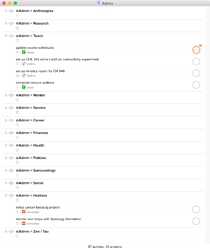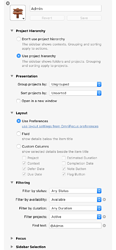… to create a(n) artificial Context into which specifically to put new items from the Inbox - just so as to keep the Inbox empty?
I ask this because many of my tasks in OF are not part of specific Projects.
(I’m a returning user, having cut my teeth on OF1 several years ago, veered off to Things, then 2DO.
The new OF2 seems to do everything I want and I truly love the look and feel of it.)
But I do have a lot of ‘one-off’ tasks!
Any guidance gratefully received :-).
1 Like
You can create a single-action list (SAL) called “Miscellaneous” and put your one-off tasks there.
In my setup, I have an SAL for each area of my life. I have a Personal Actions SAL, a Work Actions SAL, and House Actions SAL.
You can check out the OmniFocus manual for SALS or see this article:
http://simplicitybliss.com/post/126028629687/making-sense-of-single-action-lists-in-omnifocus
You can also just have a single Miscellaneous SAL if your life is quite as complicated. That will hold all of your one-off tasks that don’t belong to any specific project.
2 Likes
Thanks @wilsonng!
That’s a really helpful idea. They (and I like the idea of multiple SALs for different Contexts) will still be Projects with all the advantages of a Project, yet be grouped.
And such a SAL is not considered bad practice b/c it’s also really a little ‘artificial’, is it?
Much appreciated
Most projects will have tasks that are sequential. This means that you have to complete the tasks from the first to the last.
An SAL allows you to make all tasks available. You can do any task that resides in the SAL. When you use a perspective that shows all available actions, all of the actions in the SAL will be “available” or shown. Of course, you can always set a defer date to a one-off task and that will make a one-off task unavailable until the defer date.
I like to keep my work one-off tasks separated from my other one-off tasks (personal, house, family, etc.). That’s why i have separate SALs.
I like to use the inbox as the temporary holder for tasks that I haven’t had the time to process. I can put those tasks into different projects or different SALs.
It did feel a little strange at first (almost artificial) but it has become second nature to me now.
1 Like
Thanks again @wilsonng; I can see the sense of this - completely. I appreciate your taking the time and trouble to help and explain :-)
I’m going to experiment just as you suggest.
I wonder whether to rigorously create such a set of SAL Projects is more about feeling virtuous because it shows that I’ve got everything out of the Inbox (a location which might seem to imply indecision) and putting them into - as you say - something almost artificial.
OTOH there really is nowhere else in OF for unconnected tasks to go, is there?!
1 Like
Everything has to go somewhere… You may as well put it into an SAL. That becomes the catch-all bucket to contain one-off tasks that don’t fit anywhere else. Good luck!
To add to the discussion by example, I have single action lists at the top level of all of my main folders. They are named by the main folder and have a preface “@Admin >”. For example, I have @Admin > Surroundings, @Admin > Teach, and @Admin > Well-Being. I have a Perspective that shows all Projects that contain @Admin > in their title as a way to review these single action lists.
–
JJW
1 Like
I have also found it helpful to set the review cycle of my SALs to 1 week. These SALs constantly change (completed a task, adding new tasks, or deleting old outdated tasks). I can stay on top of these SALs on a weekly basis by visiting the review perspective and curating them.
1 Like
Thanks, Jeffrey; that’s very helpful. I should try something like that.
So - if I’m understanding correctly - your SALs are Context-based, aren’t they?
Thanks again @wilsonng! It’s exactly that ‘catch-all’ bucket that I think I want. I don’t want it to be the Inbox - which I think is meant to be a temporary ‘buffer’ or clearing-house.
I take your point about Review. My temptation is to be going in daily and worrying about them :-)
1 Like
In the spirit that a picture is worth some words, here is a snapshot of the window to my @Admin > lists with two of the items expanded.
It is a Project hierarchy with this set up …
–
JJW
Thanks - I see, Jeffrey… I mistook your use of the ‘@’ convention as implying Contexts, not Projects. But your hierarchy makes perfect sense.
1 Like