like this - I want to set blocks of time - used for each option. How to set that?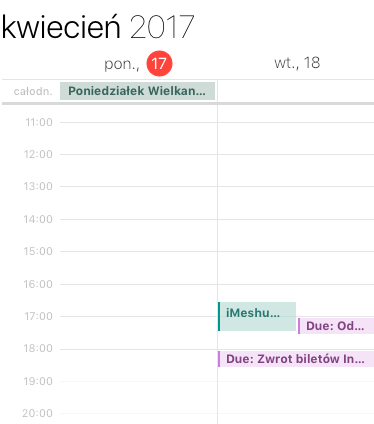
No, there is no way to show the length of the calendar item. You can click on it and it will open a small window revealing more details.
@tomaszjonaszkujawski @wilsonng you can drag an omnifocus task with estimated time to fantastical and it automatically blocks out in the exact time on the calendar-not perfect but it works really well for planning your day.
thanks @revstu
Here is what I see when I click on an appointment in OmniFocus forecast perspective.
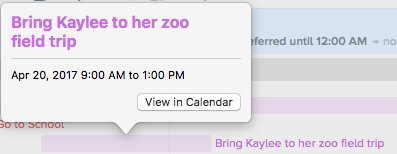
If you go to the inspector, you can add a duration.
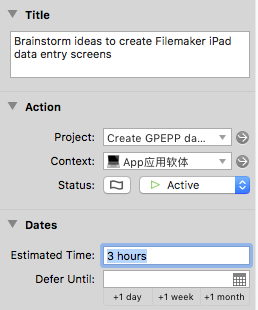
Then open Fantastical and switch to Day view
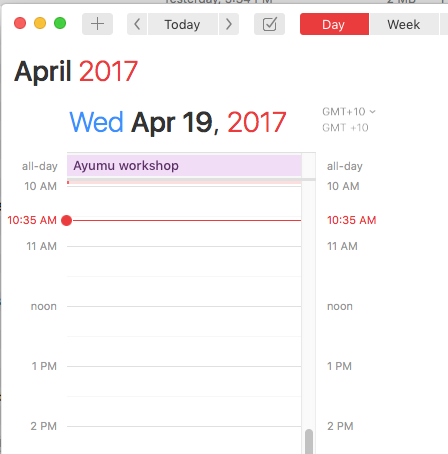
Drag the task from your OmniFocus window to a time slot in Fantastical. It will create this
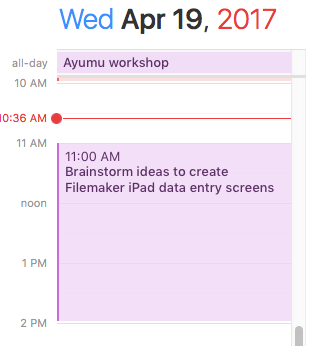
Dragging and dropping a task will create an appointment and use the duration to automatically enter the appointment length. In my example, I set it for 3 hours.
This works in Fantastical. If you use the default Apple Calendar, it will create an appointment but you have to manually change the appointment .
If you check the appointment info, you will see a link “Open in OmniFocus”. Click on this link to return back to OmniFocus and it will go to the task.
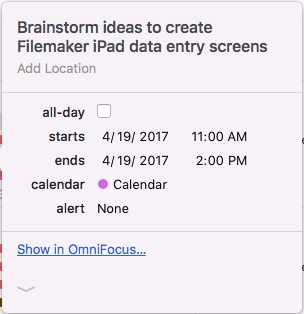
You can also see the new appointment in the Forecast perspective.
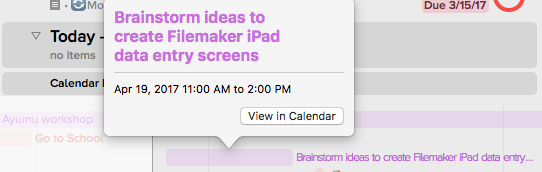
I really like this feature of Fantastical as it does allow for blocking/planning of one’s day. Thanks @wilsonng for the screenshots so that others can easily understand what to do.
