My projects in the drop down list on the side panel aren’t alphabetical. Is there a way to have these appear alphabetically?
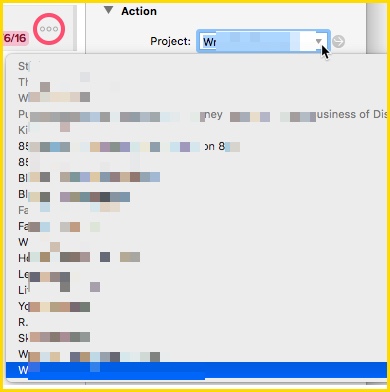
My projects in the drop down list on the side panel aren’t alphabetical. Is there a way to have these appear alphabetically?
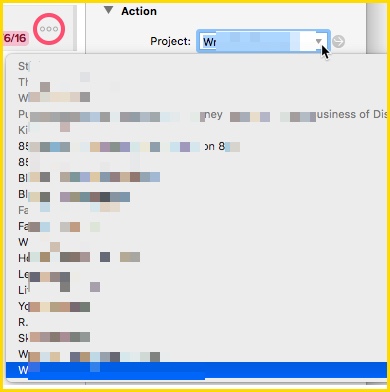
That list follows the order of your projects in the Projects perspective. So unless you re-alphabetise your projects there, I don’t know of any way to sort that projects pop-over list.
The way I alphabetize is to go to the Projects perspective, select the project in the left sidebar. The main outline view (the large center panel) will show my next actions. I select all the tasks in the project and then go to:
Menu bar > Organize > Sort Once > By Name
It’s not automatic but perhaps a Keyboard Macro + AppleScript will help automate it?
How do I alphabetize projects?
You can sort using the method @wilsonng wrote about above.
