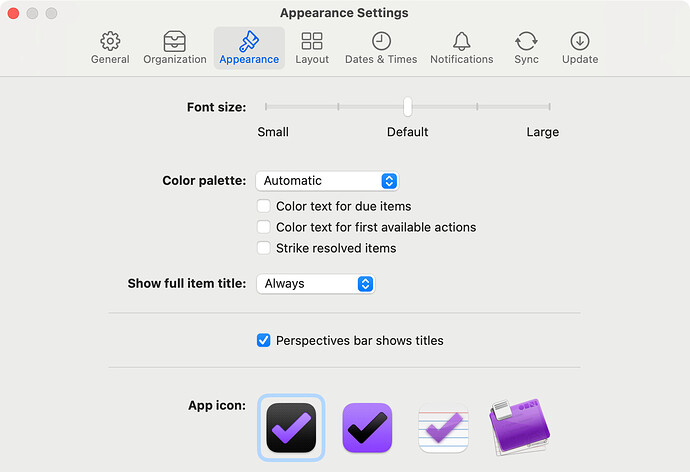Hi all,
I’m partway through a trial of OmniFocus. The hope is that I can use it to replace my very clunky manual organising system which relies on a Word file (yes, really!) of the tasks du jour. Being a Word file I can do what I want to highlight important appointments/tasks, and I’m trying to see how I can do that in OmniFocus, specifically the Forecast view.
Yes, I can use the flag, but that only affects the icon at the side. I’d like something that changes the text of the title, too. And I can select a task’s title (i.e. so that if I typed something, that would be the new title), and go Format>Show Fonts…but nothing I do changes how it looks!
So: am I doing something wrong? Or is there really no way to change the formatting of a task’s title in Forecast?
It’s not currently possible to change the fonts that OmniFocus for task titles beyond changing the font size. You’ll find this and other appearance-related settings in OmniFocus > Settings > Appearance
The font panel you referenced can be used to change the formatting of the note field.
I hope this helps!
Oh, darn. Well, I guess I could add something into the notes field (“THIS IS VERY IMPORTANT”) and set that text to be big and red. That would be an improvement.
Followup question: to make this quicker (I hate precision mousing), I’m thinking about using Copy Style and Paste Style – but I can’t get this to work, either. I’m selecting a word in the big red notes text, going Copy Style, and selecting a word in the notes of another task – and Paste Style is grey. Is this not the way these menu items are intended to work?
Thanks, @timstringer – I’m partway to a solution :)
Why not use Flag for these important topics?
Maybe an emoji at the beginning of the line would be a strong enough attention catcher.
I did a quick test, and Copy Style + Paste Style worked as expected (I selected them from the context menu with text selected). I don’t tend to keep much text in the note field (I mainly use the note field to link to websites, notes, documents, etc., related to the current task) and typically clear any note styling to make it more readable and consistent.
Flags and (@mpw) emojis aren’t “in my face” enough – I need something that really grabs my attention (in the Word file I actually set the background colour of the table containing my events and tasks to bright yellow!).
@timstringer I didn’t realise the functions were available via right-click, and indeed they did work from there (weird)…then (weirder) when I tried from the menubar, Paste Style was enabled…but instead of pasting the font size and colour changes, it only pasted the colour change, so I ended up with small text that was red!
This topic was automatically closed 30 days after the last reply. New replies are no longer allowed.