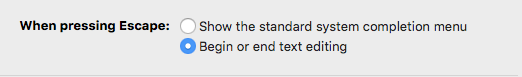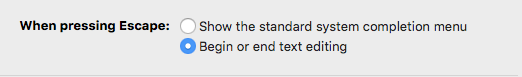Does anyone know how to assign the Escape key as a Keyboard Shortcut in OmniOutliner 5 Mac?
I’d like to assign ESC to be my shortcut for Deselect All.
When I go into Keyboard Shortcuts > Customize, you can change the shortcut for Deselect All, but hitting the Escape key treats it like you’re cancelling the action for assigning a new shortcut.
The following terminal command does almost what I’m asking. It disables the Mac system wide completion menu so that in OmniOutliner when you click Escape with one or more rows selected, the selection is cleared and the cursor is placed in the first column of the top-most selected row.
defaults write -g NSUseSpellCheckerForCompletions -bool false
Found that here: https://apple.stackexchange.com/a/261065/28340
Turns out OO has that capability in its Preferences - you can override the completion menu there, yielding the same behavior as described above.